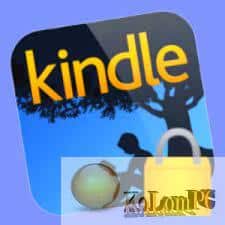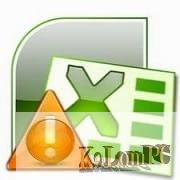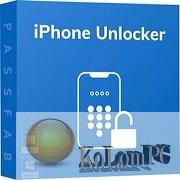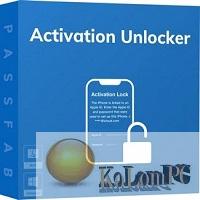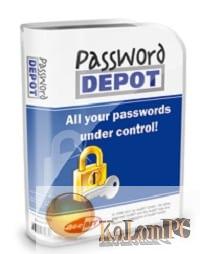Restore your lost iTunes backup password. If you encrypt your iPhone on iTunes and then forget your password, you won’t be able to recover your backup and your data won’t be available. iTunesKey is iTunes’ most powerful password recovery software, which recovers passwords for iTunes backup files for both iPhone and iPad.
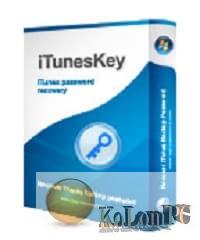
Overview Table of Article
Top Password iTunesKey review
- Restore passwords for your encrypted iTunes backup.
- Supports brute force attack, mask attack and dictionary attack.
- Work with all versions of iTunes, iPhone, iPod and iPad.
Features:
- Simple and intuitive graphical interface.
- Restore passwords for Apple iPhone and iPad backup files.
- Restore access to your calendar events, contacts, photos, videos, SMS messages from an encrypted iPhone / iPad / iPod backup.
- Offer different recovery methods: brute force attack, mask attack or dictionary attack.
- iTunes backup support is available on all versions of iTunes, including iTunes 12.
- Support for backing up iTunes for iPhone 6 / 6S, iPhone 6 Plus / 6S Plus, iPhone 5s, iPhone 5c, iPhone 4s / 4, iPhone 3GS / 3G, iPod, iPad.
Restore iTunes password using various methods
- Brute force attack – it tries all possible password combinations until it finds the right password. The password recovery mechanism is highly optimized, so a short password can be recovered immediately.
- Mask attack – if you have partially remembered your password, you can set a mask with mask symbols for those parts you don’t remember, it will help you to reduce the recovery time efficiently compared to a brute force attack.
- Dictionary attack – since many people use ordinary words or phrases for a password, perform a dictionary attack by trying each word from the dictionary and save your precious time.
Also recommended to you Download CyberLink PowerDVD Ultra
Screenshots:
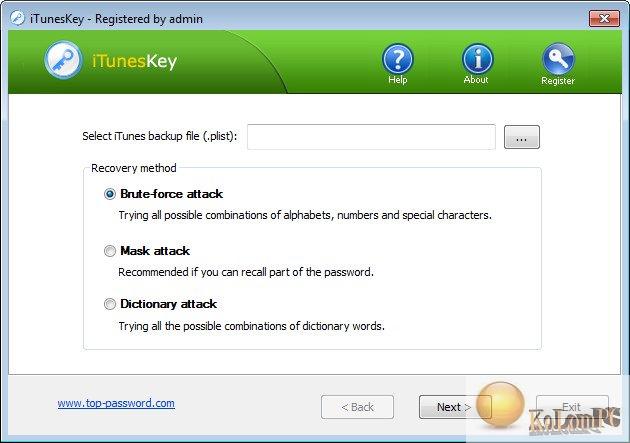
License: ShareWare