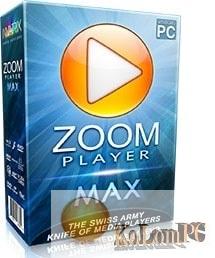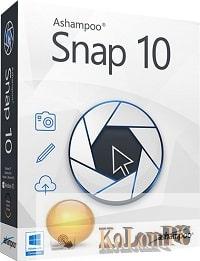ThunderSoft Video to GIF Converter is a full-featured video to GIF converter. This feature allows you to create animated images from video that can be used in social networks and messengers.
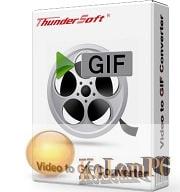
Overview Table of Article
Video to GIF Converter review
The main difference between a GIF and a video is the size. Certainly, the size of the converted file depends on the parameters of its quality, length and other parameters, but it is still much smaller than a high-quality video.
Typically the converter is used to convert small video clips. In the built-in editor you can select the desired segment of video to be converted into GIF-animation, as well as set the speed and number of its playback.
Features and benefits:
- Trimming and selecting the required video fragment for conversion;
- Works with MP4, AVI, MPG, WMV, FLV, MOV, VOB, MKV;
- Preview animations before conversion;
- Adjust speed and number of repeats (you can loop);
- Pulling out frames and deleting them.
Many professional editors allow you to create GIF animations, but ThunderSoft Video to GIF Converter lets you do it in a few clicks. Just open the video, select the desired part of it, set the speed parameters and the animated GIF-image is ready!
Also recommended to you McAfee Endpoint Security
Screenshots:

Password for archiv: kolompc.com
License: ShareWare
Download ThunderSoft Video to GIF Converter 5.4.0 – (7.8 Mb)