The Photographer’s Ephemeris is a functional and user-friendly application that provides a wealth of useful features for any professional photographer. But it has a very schematic and even minimalistic design.
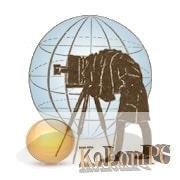
Contents
Overview Table of Article
The Photographer’s Ephemeris
That will not allow to be confused in superfluous possibilities, buttons and other things. The program is designed to allow the photographer to easily predict the process of future image creation from a certain point. It is enough to specify this place on the map to get data on the angle of sunlight at a selected time, shadows, as well as all other extremely important features that affect the result.
Features:
- Time and direction of sunrise and sunset
- Time and direction of moonrise and moonset
- Phase of the moon and % illumination
- Times of civil, nautical and astronomical twilight
- Graphical display on a map (Standard, Satellite/Hybrid, Terrain, Open Street Map, Open Cycle Map Topographic)
- Rotate and tilt the map for the optimal view
- Compass-based auto-rotation of the map
- Movable map pins – drag and drop the pin exactly where you need it
- Search for locations by place name or enter coordinates directly
- Save any location you want – no fixed lists
- All features available in both portrait and landscape mode
- Does not require network connection for rise/set time, azimuths and sun/moon position
- Automatic time zone detection for any location on earth
- Determines elevation above sea level
- View azimuth and altitude of sun/moon for any time of day/night
- Distance, bearing and elevation angle between any two points
- Import locations from KML files
- Offline use with Open Street Map and Open Cycle Map Topographic maps
- Light pollution map overlay
Geek features: - Find when the sun/moon will appear from behind a hill
- Compensation for atmospheric refraction
- Compensation for elevation above the horizon
Note: - Maps and elevation-based calculations require a data connection to function (except for )
- Locations outside ±80° latitude (very far north and south) are unsupported
- Map auto-rotate requires a compatible device (with magnetometer and accelerometer)
- Requires that you have Google Play Services and Google Maps installed on your device. Most devices already have both installed. TPE will prompt you to install these if they are missing.
Also recommended to you CyberLink PowerDVD Ultra
Screenshots:
Requirements: 4.1+









