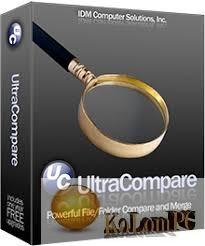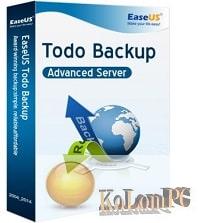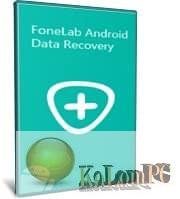Here is a powerful partition and operating system manager that will allow you to easily install several different operating systems on one personal computer, plus you will get a lot of opportunities to work with hard disk partitions, you can download BootIt Bare Metal below.
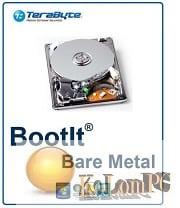
Overview Table of Article
TeraByte Unlimited BootIt Bare Metal review
If you look at the details, you will be able to delete partitions, create new ones, convert them, format them, of course you can copy and move them, make them hidden and active, you can create a disk image. BootIt Bare Metal can convert without losing data, you can resize NTFS partitions. After unpacking the archive, you will need to run MakeDisk, then select the necessary options, such as the screen resolution, which functions you want to include in the disk image you are creating, and which are unnecessary. You will then get an ISO file that can be written to a USB flash drive and then loaded from it. BootIt Bare Metal is quite a well-known program in its category, reviews have many positive, you only need to skillfully use it.
Key Features:
Partition Manager
- Compatible with all Windows versions (9x/Me/NT/2000/XP/2003/Vista/2008/7/8/10/Servers).
- Compatible with x64 (AMD64/EM64T) and Windows 64bit OS.
- Supports MBR, EMBR and GPT type partitioning.
- Direct support for PATA/SATA (AHCI) drives.
- Create, move, copy, delete, and undelete partitions.
- Optionally, wipe a partition when deleted.
- Non-destructive resizing of FAT/FAT32, NTFS, and Linux Ext2/3/4 partitions.
- Create over 200 primary partitions on EMBR disks.
- Specify unlimited primary partitions on a per-drive basis.
- Convert between MBR, EMBR and GPT type disks.
- Easily enforce Windows 7 partition alignment standards.
- Complete control over drive geometry.
- Directly edit the Windows BCD store to fix booting errors – no Windows DVD required!
- Edit small text files on any supported partition, even those hidden from Windows.
- Supports hard drives beyond 16 exabytes in size.
Boot Manager
- Compatible with all Windows versions (9x/Me/NT/2000/XP/2003/Vista/2008/7/8/10/Servers).
- Compatible with x64 (AMD64/EM64T) and Windows 64bit OS.
- Boot any partition on any hard drive (up to 16), including logical volumes.
- Boot multiple operating systems from a single partition.
- Supports hiding/unhiding partitions, “swapping” of drives, and partition table order for each boot item.
- Automatically detects existing operating systems upon installation and adds them to the boot menu.
- Use the Direct Boot Menu to boot directly into any partition, bypassing the normal boot menu.
- Customize and secure the computer with user IDs and passwords.
- Support booting to Linux, MS-DOS, OS/2, and more…
Disk Imaging
- Compatible with all Windows versions (9x/Me/NT/2000/XP/2003/Vista/2008/7/8/10/Servers).
- Compatible with x64 (AMD64/EM64T) and Windows 64bit OS.
- Compatible with Linux file systems.
- Create backup images of single partitions, multiple partitions, or entire drives.
- Quickly recover from drive failure, corruption or data loss by restoring an image or extracting the data from a backup.
- Migrate to a new drive by restoring an image or by copying (cloning) the original drive. Optionally, expand existing partitions to utilize a larger drive.
- Support for both internal and external drives (including USB 2.0, IEEE1394, and eSATA).
Scripting
- Automate partition creation, deletion, sliding, copying, and resizing.
- Automate disk image backups or restores.
- Use existing .TBS scripts to prepare Windows to run on different hardware.
- Access files in supported partitions.
- Explore and change OS configuration files.
You can download the “program” from our website for free, so that you can try all the settings or just test it, the archive also has a crack, patch, key or keygen, I’m sure that all users of our website are smart people, I won’t describe how to use crack or keygen 🙂 . If you came across a program in the Repack version this means that all the necessary activation steps have already been done 🙂 you just have to install the program and test as much as you want, if you still have some problems please do not be shy and ask, good luck .
Whats new:
- Updated to include Image for DOS 3.51 and TBOSDT 2.10.
- Other potential changes, updates and enhancements.
Also recommended to you CCleaner Pro
Screenshots:
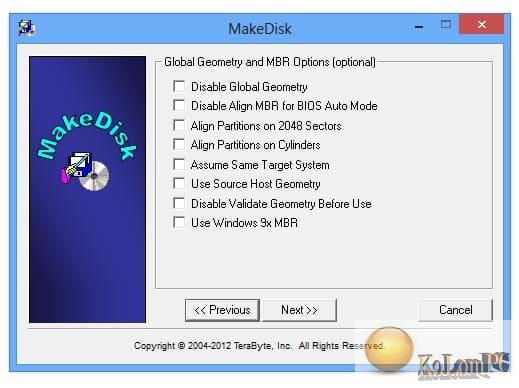
Password for archiv: kolompc.com
License: ShareWare
Download TeraByte Unlimited BootIt Bare Metal 1.89 – (12.3 Mb)