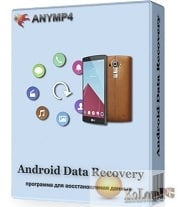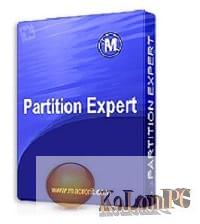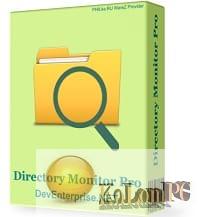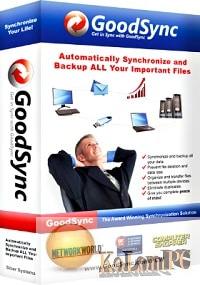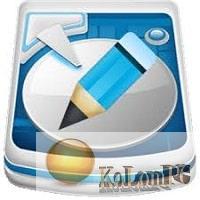I decided to introduce you to a great utility, according to the developers, which will help you in a couple of clicks to create a so-called snapshot of the entire hard disk partition on your personal computer, you can only select a part of it, it depends on what you need to download Image for Windows, you can from our project in full news. Once the image is created, you can save it to any other disk, burn it to a media, create a bootable CD or DVD, and so on. In general, using this utility, you don’t have to worry that you will have problems with your system, you will always be able to recover the information thanks to the created copy.
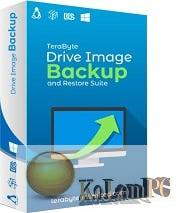
Overview Table of Article
TeraByte Drive Image Backup & Restore Suite review
Managing Image for Windows is very easy, I have taken large screenshots to make it easy to see the process. After you start, you will need to select one of the desired options. For example, you just want to create a full backup of the disk, select this option and go on, after that you need to mark the letter of the hard disk that you want to create a backup of, there is support for working with virtual disks. Next, you will need to specify the place where you want to save the image, you can immediately insert a USB and specify it, you can specify any drive. Actually, you will have to wait for the end of the process, I think it is not so difficult to understand.
If you have a backup, then Image for Windows will only allow you to create a new one with the changed files, i.e. the whole system will not be affected again, just add new files that have been changed, which is of course also very convenient, you do not need to create a new copy each time. The program also knows how to restore data from the created copies, it can do it automatically and by entering your recovery parameters, you can also see it in the screenshot. There is support for checking the integrity of the created copy, if you are worried that it was created with errors. In general, Image for Windows is quite an easy-to-use program, the interface, even if it is not transparent, but everything is very clear and strict on the matter, there are no colorful buttons and other distracting eyes, run, make a copy, save and forget until better times. I think the review can be completed, as always I do not forget to remind that we do not hesitate to unsubscribe in comments, if we have found some disadvantages or additional advantages, maybe you just want to share your experience or do not know how to use Image for Windows, all this will be gladly helped by our project users.
Whats new:
- Change accessible checkboxes to be readable by narrator.
- Added /nog (NoGraph) option.
- Note: This will be the last version signed with a 3rd party provided SHA1 certificate.
- Other potential changes, updates and enhancements
Also recommended to you CCleaner Pro
Screenshots:
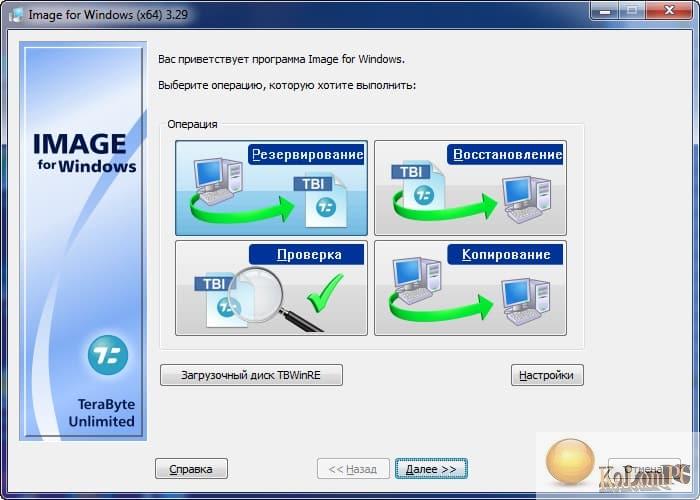
Password for archiv: kolompc.com
License: ShareWare
Download TeraByte Drive Image Backup & Restore Suite 3.58 ISO – (364.4 Mb)