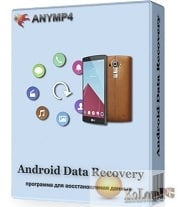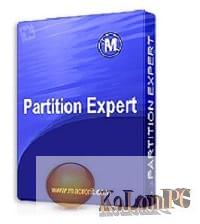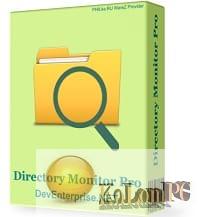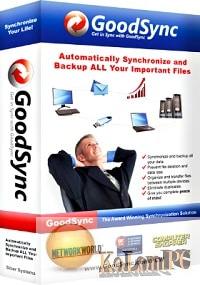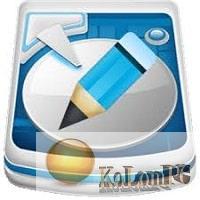Smartphones have become such an integral part of everyone’s life that we simply can’t exist without them. In gadgets we store all the most important and useful information for us, so its loss is carried too painfully.
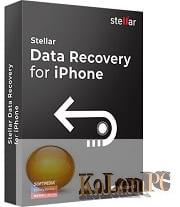
Stellar Data Recovery for iPhone
However, at least Apple smartphone owners should not be so upset about the loss of data from the iPhone, as there is a public access program Stellar Data Recovery for iPhone, which allows you to recover lost, destroyed or deleted files.
Although it is not translated into all languages, there should be no problems with its use, as all menu items are intuitive. The user can choose between English, German, Spanish, French and Italian.
Stellar Data Recovery for iPhone can recover the following types of files: photo and video, photo from the cloud, data from installed applications, correspondence and chats, notes and reminders, voice notes, contacts and call data, books, calendar entries.
Recovery can be done directly from your iPhone drive, from iTunes backups, and from iCloud backups. The quality of your recovery is always as good as possible.
Features:
Restore from the internal memory of your iPhone
Recovering from the iPhone’s internal memory is extremely easy. To do this, connect the device to your computer and then select the appropriate item in the menu offered.
Then the program will analyze the data on your smartphone (the process is quite fast and does not take long).
As a result, a list of files that are available for recovery is presented to the user. By ticking this or that section, you will mark all the files available in it.
Clicking on the Save button will prompt the user to save the selected data to a computer or iPhone. Be sure to select a path before saving it to your computer or iPhone. The length of the recovery process will depend on the number of files.
Recovering from iTunes backups
Restore from backup to iTunes should not be a problem in the same way. In this case, you don’t need to connect your smartphone to your computer (unless you want to save data to your iPhone).
Select the appropriate menu item and a window will pop up to show you all available iTunes backups. Determine which backup you want, click on it and click on the Scan button in the bottom right corner.
After analyzing the backup, the same list of files will appear as with the recovery from your smartphone. Next, define the category to be recovered or individual files, click the Save button, specify a place to save and that’s it, it’s done.
Restore from Backup to iCloud
When you restore from backups, fields appear in iCloud where you need to enter your Apple ID and password, and then access all saved backups stored in iCloud.
Also recommended to you CyberLink PowerDVD Ultra
Screenshots:

License: ShareWare
Stellar Data Recovery for iPhone 5.0.0.6 Crack – (62,7 Mb)