SoftPerfect Network Scanner is a very advanced and high-tech software tool which scans the IP addresses of the local network. The user will then be able to get the most detailed information about the state of the network, and about the connections made, without any difficulty.

Overview Table of Article
SoftPerfect Network Scanner review
As for the process itself, this utility simply pings the personal computers that are in the local network. After that, the application provides a list of all the resources used – and not only the system, but even the hidden connections.
Additionally users can use shared folders as network drives, which allows them to view these items in virtual browsers. Also here it will be possible to filter the received information, and save all data in a text file.
Features of the utility:
- Wide set of tools;
- Unlimited number of connections;
- Quick scanning of the local network;
- Ability to synchronize with other devices;
The activity of this application is built in such a way that it independently “pings” personal computers that are located in the local network. After that, the tool displays a complete list of all available resources – not only system resources, but also hidden components.
Another important advantage of this utility is that you can use it to mount shared folders as network drives. You will be able to view these virtual drives through Windows Explorer without any limitation in functionality.
Additionally, you will be able to filter the results, scan TCP ports and export the information about the work. The developers have also implemented a useful option for detecting internal and external IP addresses.
Users can download SoftPerfect Network Scanner directly on our website by following the download link located on this page.
Whats new in the program:
- Added: custom regular expression patterns for matching and highlighting the data displayed in columns.
- Added: the ability to set and clear custom row highlighting for faster distinguishing of important information displayed in rows.
- Added: credentials tags for efficient identification and use of saved credentials in scripts and external applications.
- Improved: redesigned credential manager, with added columns and sorting functionality.
- Improved: EXE files are now dynamically based, which ensures their compatibility with Data Execution Prevention (DEP).
- Fixed: index of bounds error and subsequent crash that occurred at re-scanning of a single column.
- Fixed: incorrect MAC addresses that were displayed when scanning external subnets.
Also recommended to you Deskshare My Screen Recorder Pro
Screenshots:
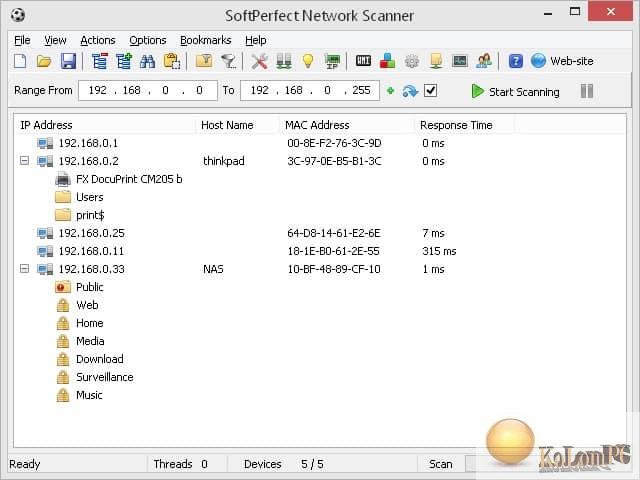
Password for archiv: kolompc.com
License: ShareWare
Download SoftPerfect Network Scanner 8.2.0 – (20.4 Mb)


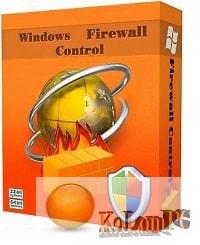
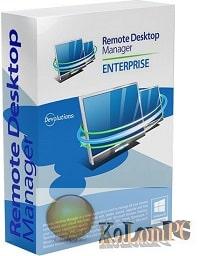



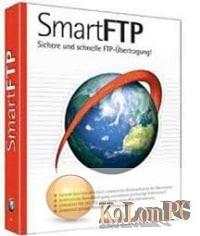

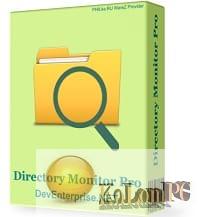
There is a new version 8.0.