SNS-HDR – the program allows you to create and edit HDR-type images, apply various special effects and adjust the brightness, contrast, shadow and other parameters of your images.

Overview Table of Article
SNS-HDR review
The program works with a wide range of file formats, namely JPG, PNG, TIFF, EXR, HDR, ARW, DNG, RAW, SNS, SRW, 3FR and others. The software allows you to switch to full screen mode for better focus, zoom in and out, and apply various special effects (such as dramatic, natural, neutral, night, soft, interior).
The utility offers support for batch processing, which means that you can add several images to the list and process them simultaneously. Other features associated with this application are the ability to adjust the levels of brightness, contrast, shadow, temperature, saturation and hue, as well as changes in RGB values. SNS-HDR Pro offers an intuitive interface and a convenient set of parameters to help you edit images, and is perfect for beginners and professionals alike.
Features:
- opens images in popular formats.
- Opens RAW, Radiance HDR and OpenEXR images.
- Merges multiple photos into HDR.
- Processing individual images.
- Aligning an image.
- Unique tools for editing images.
- Built-in presets.
- Masks.
- Saving and restoring projects.
- Saving images in JPEG and TIFF formats.
- Batch processing module.
Also recommended to you Download CyberLink PowerDVD Ultra
Screenshots:

Password for archiv: kolompc.com
License: ShareWare
Download SNS-HDR Professional 2.7.3.1 – (19.8 Mb)







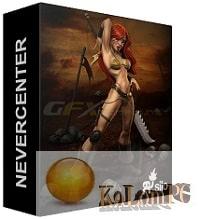

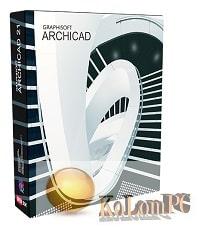
OLONEO is a good HDR application