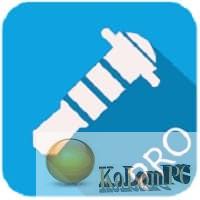
Contents
Overview Table of Article
SKC review
Smart Key Control Pro is an application developed to manage the device using the pressure of your Pressy, Mikey, Smart Key, etc.
Features:
- The ability to have details in the notifications panel that will allow you to learn about the various behaviors to single, double and triple click of the smart key pressure;
- The ability to set the duration of the vibration for each type of click;
- The ability to change the behavior of the smart key pressure (see “Activation mode”);
- The possibility to set the accuracy of GPS (see “GPS mode”);
- Added more choices in the “Click Duration” menu;
- Furthermore, new features have been added such as:
- Screen Lock (for all users);
- Screenshots (for root users only);
- Smart Camera: which will allow you one-click to shoot and save pictures (for root users only);
- NFC (for root users only).
How to Download and use the APK file to install Key Control
- Go to the security settings of the gadget.
- Check the box to enable the system to install mobile utilities from unknown sources.
- Download File from the link below
- Open the download folder in the File manager and find the distribution you are installing there.
- Next, run the installation procedure, and everything else the system will do automatically.
Also recommended to you Download McAfee Endpoint Security
Screenshots:
Preview:
Requirements: 4.1+









