This is an app installer consisting of multiple APKs. It can be used to install applications distributed as App Bundle, because Android does not provide a built-in way to do this besides Google Play. You can also rename the .zip archive containing the apk files.

Contents
Overview Table of Article
Split APKs Installer review
Some files hosted outside of the Google Play app store are in APKS format, which you need to install using the Split APKs Installer. Detailed instructions for use can be found inside the application itself.
How to use SAI?
Click “Pick APKs” button and select base APK as well as additional configuration-specific APKs then click “Select” button to start installation process.
How to Download and use the APK file to install SAI
- Go to the security settings of the gadget.
- Check the box to enable the system to install mobile utilities from unknown sources.
- Download File from the link below
- Open the download folder in the File manager and find the distribution you are installing there.
- Next, run the installation procedure, and everything else the system will do automatically.
Also recommended to you Download McAfee Endpoint Security
Screenshots:
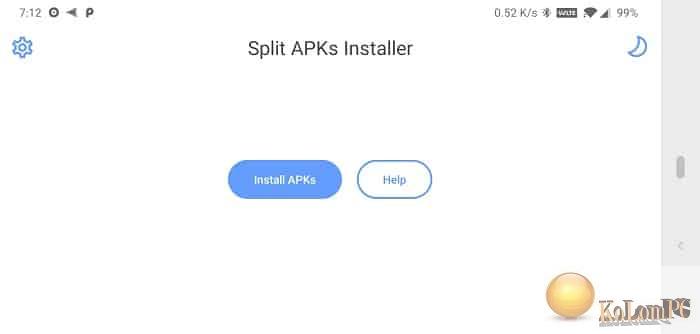
Requirements: 5.0+









