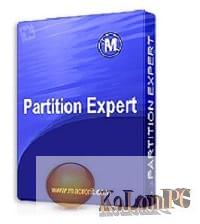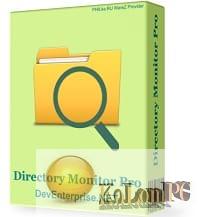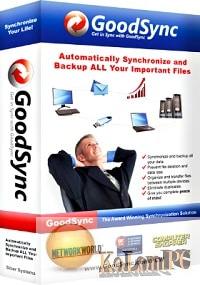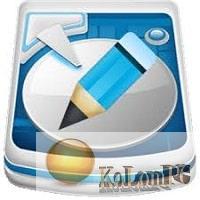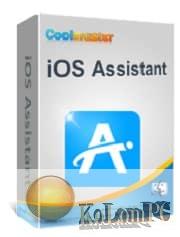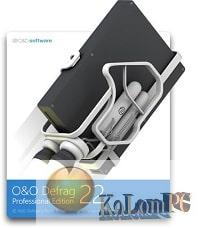Rohos Disk Encryption – if you have important information on your PC that should be kept strictly confidential, we recommend that you install this program. With the software, we will create an encrypted disk. You can send absolutely any data to this drive. To open the disk, you need to specify a password. There are other ways to access the virtual drive – it is a key in USB or PIN format. You specify how you want to access it.
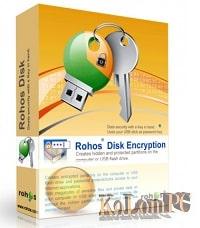
Rohos Disk Encryption review
No physical media is required. In fact, a virtual drive is just a huge file where we put other files. But in terms of how it works, this file is no different from any other logical drive. We can erase information, copy it, drag and drop from one folder to another, open files using the built-in explorer and so on. That is, with Rohos Disk Encryption the user gets all the same features as with the physical media. In addition to encrypting the information, the disk can be made invisible. Let’s say that confidential files can be hidden in an AVI movie. Access by password in 2020 is unlikely to surprise anyone. That’s why Rohos Disk Encryption uses the best encryption algorithms that can’t be cracked. In addition, to hack the data, you need to find it first. And this is incredibly difficult to do when your data is hidden in media containers of different formats. From AVI to WMA. The program does a great job of encrypting programs like messengers, browsers, all kinds of agents and so on. As long as Rohos Disk is not activated, no one will be able to access these software solutions. Access is blocked automatically when you are away – this is convenient, because you can banal forget to activate encryption when you turn off your PC. There’s no way to lose data on virtual media. And if necessary, you can pull out its backups. But you need to create them yourself, which is certainly worth doing. After all, you will need copies if you forget your password or lose your USB key. The carrier can be of any size. And you can create a number of disks at once, if your PC has enough memory.
Also recommended to you Download CyberLink PowerDVD Ultra
Screenshots:

License: ShareWare