Registry Finder is a free and easy to use utility that allows you to search the Windows Registry. The ability to edit or search an entry in the registry is much more convenient than the standard registry manager, note that there is Russian-language interface support.
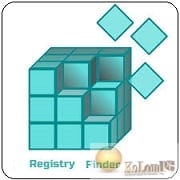
Registry Finder review
We often install unfamiliar programs, which, eventually, for some reason, are removed from the PC. And when we do not see a remote application in the list of programs, we believe that all the previously installed information has been removed and all the tails behind it have been cleaned up by the system. In most cases that’s not true. Some traces remain in the registry anyway. And when a sufficient number of such tails accumulate in it, the system itself starts to slow down.
It is for such cases that utilities are released aimed at cleaning the registry. Because the user should not remove any unknown entries from the registry himself. This is fraught with the fact that you will simply reinstall the system. Registry Finder – can find a given word in the registry and reflect all entries corresponding to that word. It allows you to edit the found strings and modify the binary data. You can also use it to go straight to the registry with a simple click.
The program is portable and has a simple interface. It works in all versions of Windows. After installing the utility, and if you need to find something specific in the registry, enter a keyword in the search and wait until the scan is complete. The interface will display all the entries found by this word as a tablet. I warn you, before you use the program, make a recovery point. In my opinion, the application is a reliable tool that allows you to view the registry safely. You can download the Registry Finder from the link provided at the end of this article.
Also recommended to you Download CyberLink PowerDVD Ultra
Screenshots:
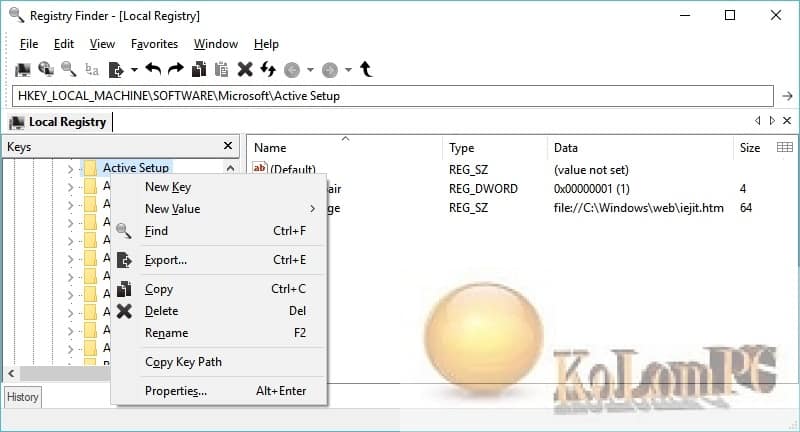
License: ShareWare



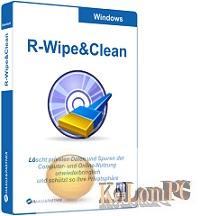

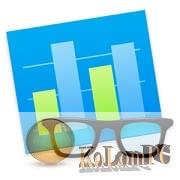

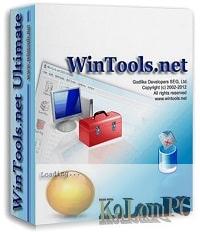
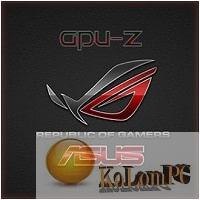
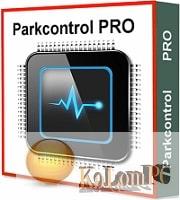
How is this any different than regedit?