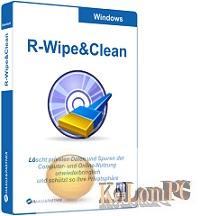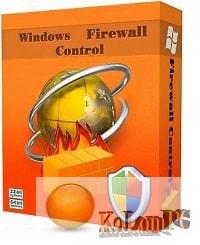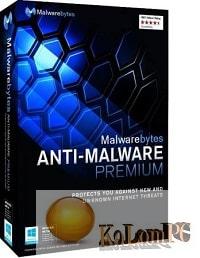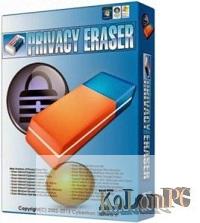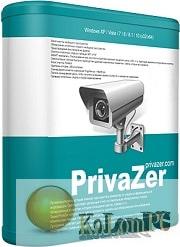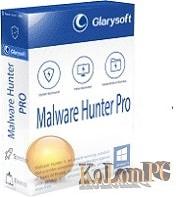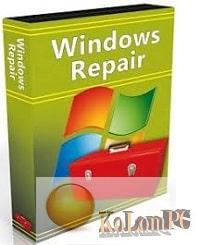RDS-Knight Full – this program gives you the most advanced functionality, it will help you use remote access as securely as possible. Now with this application you can easily manage all workstations and no matter how far you are from them.

RDS-Knight
If it comes to opening the Remote Desktop Protocol for connections, you need a reliable, secure server to protect your data. Thanks to innovative methods available to modern cybercriminals, hackers from all over the world can easily access credentials to log into the system anywhere, they can carry out attacks using advanced tools and run arbitrary code on the target system. The program provides all the protection methods you need, more on the screenshot below.
Features:
Protection from “outsiders”
If you and your users do not travel outside the country, in our case outside Russia, why allow users who are outside your country to access your terminal server? RDS-Knight, allows you to impose restrictions and protect your RDS-server from any intruders who try to access or hack your terminal server from other countries. At first glance, it seems to be quite simple, but at the same time important and necessary function, which will significantly complicate the task of attackers.
Search your servers at night
In most cases, it is necessary to provide users with access to the remote desktop server only during working hours. It is unlikely that your users are so passionate about their work that they continue to perform their tasks even after work, and even more so well into the midnight hours. With RDS-Knight, you can simply set the working time intervals at which your users will access the Terminal Server. You can also specify your time zone, which will also improve the security of your server.
Blocking external attacks
If your Windows server is publicly accessible on the Internet, it is 100% likely that intruders, network scanners or brute force bots are constantly trying to “guess” the logins and passwords of your users and administrators. By constantly searching through the available dictionaries of logins and passwords, they will automatically try to log on to your server hundreds, thousands, and more times every minute. This affects not only the stability of the server, the load of the Internet channel, but also directly threatens your terminal server.
RDS-Knight allows you to stop such attacks and protect your server. RDS-Knight constantly monitors your Windows for unsuccessful login attempts and automatically adds IP addresses of attackers to the blacklist after several unsuccessful attempts. You can always customize these lists to suit your conditions, because even forgetful users have not been cancelled!
Detecting and blocking extortionists Ransomware
Ransomware is one of the most significant cyber threats of today. The result of their actions in your systems is either complete blocking you access to your servers and data, or encrypting your files. And until you pay a ransom payment to the cybercriminals, it’s virtually impossible to get your data back.
RDS-Knight Anti-Ransomware is a security tool that will effectively detect, block and prevent similar attacks. It will protect your data and your business from catastrophic consequences by detecting and eliminating the extortionist early on. After all, agree, sometimes the loss of all the data, including the database 1C, project documents and much more can cause a halt in the whole enterprise or production and you are ready to pay the attacker the required funds. But why “feed” those who only harm? But it is necessary to note and that factor that using RDS-Knight, you are not released from necessity constantly to make backup copies of your data. It is the backup that will allow you to maximize the protection of your data not only from external threats.
Endpoint protection and device management
In the BYOD (Bring Your Own Device) era, when modern technology allows users to connect and work from their device, whether it’s a computer, thin client, smartphone or tablet, you need to make sure that every device they connect is “safe”. With RDS-Knight, you can allow or deny access to the server from a specific device or devices. For example, you can only allow a specific user access from a particular device. By entering your credentials, RDS-Knight will verify that the user is allowed to use the endpoint and if they meet the specified conditions, access will be granted. And if you login from any other invalid device, then access will be blocked.
Also recommended to you Empire Warriors TD
Screenshots:
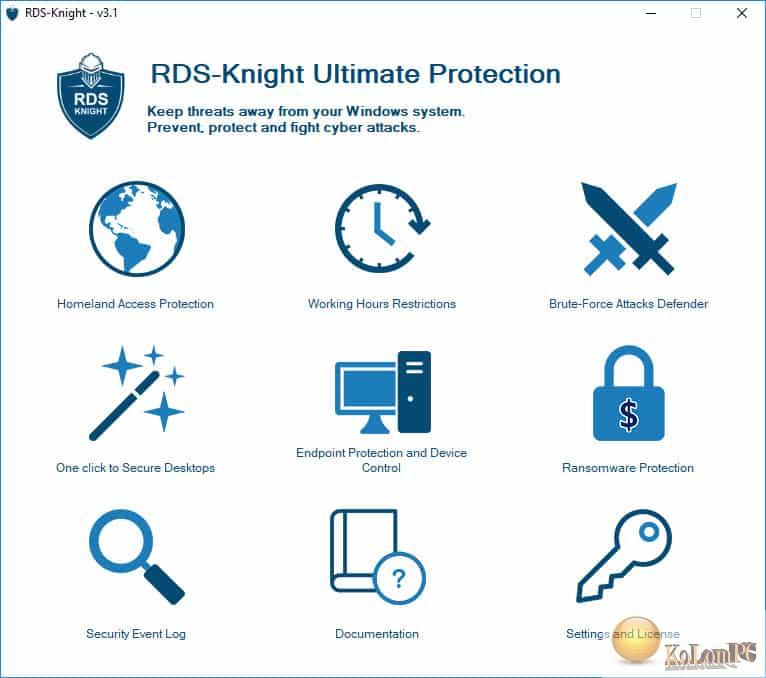
License: ShareWare
RDS-Knight 6.4.3.1 Multilingual – (10 Mb)