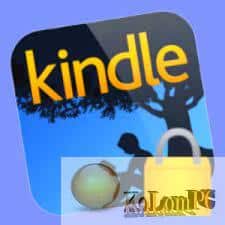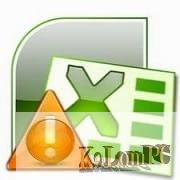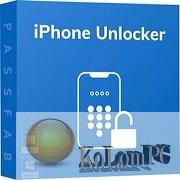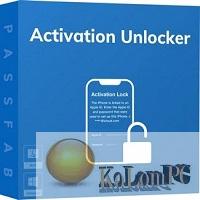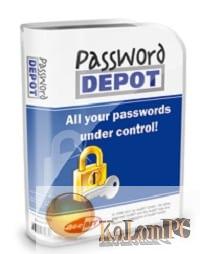Get a free RAR Password Recover PRO license. This utility allows you to quickly recover passwords to open protected WinRAR archives without damaging the source data.
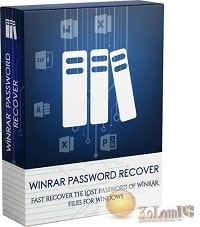
Overview Table of Article
RAR Password Recover review
WinRAR Password Recover allows you to recover forgotten passwords for WinRAR (.rar) archives. The program supports the latest version of the WinRAR archiver as well as older versions.
How to recover a password for a RAR archive?
The WinRAR Password Recover tool offers three ways to help you recover a WinRAR password.
Dictionary search
With the built-in password dictionary you can easily remove RAR protection. Moreover, you can also create your own dictionary that will make the recovery process as fast as possible.
Mask Attack
Provide some tips to speed up RAR password recovery process. If you can remember any part of your password, you can adjust the length, uppercase letter, character sets, etc.
Complete brute-force attack (brute force attack, or brute force)
Can’t remember anything about a password? Try a brute force attack. It will take more time, but with Multi-Core and Multi-Threading technology the time will be significantly reduced.
The program allows you to specify approximate search parameters: length of a password and what symbols it consists of. Also, you can connect text files with a list of possible passwords – it can be both your personal list and ready-made password databases downloaded from the Internet.
The trial version of the program allows you to perform 15 runs of password recovery without any restrictions. If successful, the password will be displayed in the program interface and a RarPasswordStorage.txt file containing the password from the archive will be created in the archive folder.
Also recommended to you Download CyberLink PowerDVD Ultra
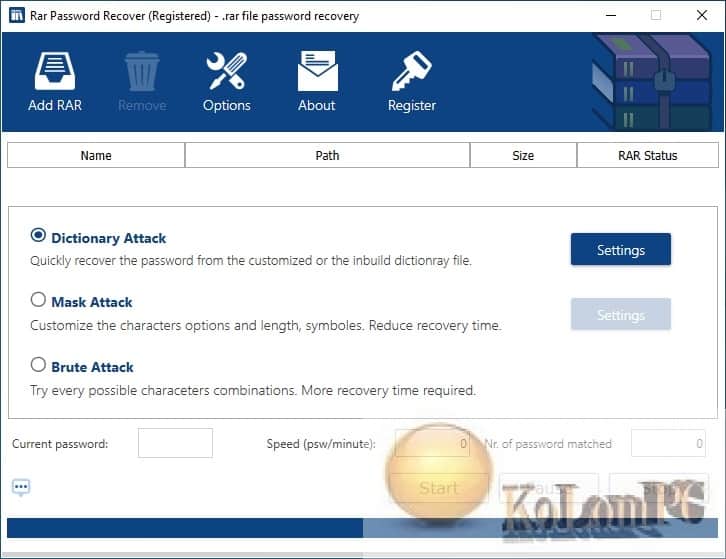
Password for archiv: kolompc.com
License: ShareWare
Download RAR Password Recover 2.1.2.0 – (10.3 Mb)