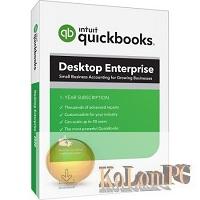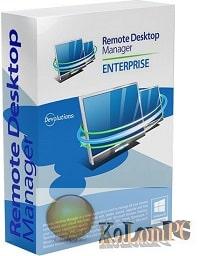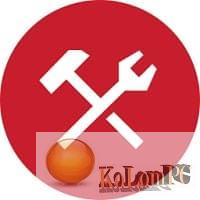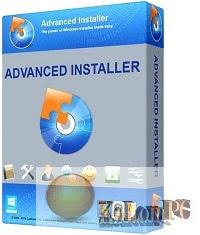Overview Table of Article
PanFone Manager review
For most users, contacts, messages, call history, correspondence and other information are very important. Losing this information can be very damaging both in terms of work and just for you personally, that’s why the program PanFone Manager was created to help you get backups of all data in CSV or XML formats, and also supports vCard format, can transfer everything via Outlook to the right account. In addition, you can create new contacts directly from your computer, deleting contacts or messages can be done from your PC, this is more convenient and faster than working from the device itself.
In addition, the program PanFone Manager will help you manage, as well as transfer and backup, restore and delete your files stored on your mobile device, which include photos, music, videos, contacts, messages, applications and more! Connect your Android or iOS smartphone to your PC, launch the program, mark what you want to transfer, save, copy and then wait for the process to complete.
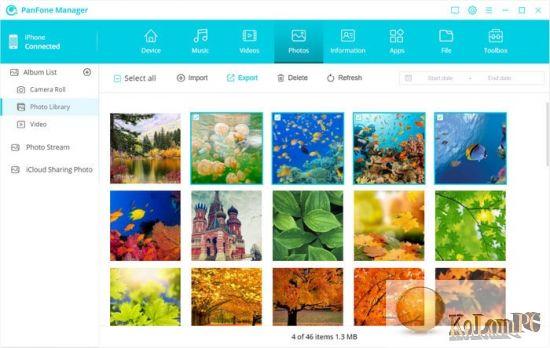
Key Features:
- Transfer music, photos, videos, contacts, and more between PC and mobile phone.
- Manage music, edit song details, and deduplicate tracks on iOS/Android devices.
- Sort photos with customizable filters, and delete photos in batch, convert HEIC photos to JPG format and compress camera pictures.
- Export SMS, call history & contacts to HTML, CSV files for previewing or printing.
- View, export and import iOS app document.
- One-click to back up and restore data on iPhone/iPad/iPod/Android phone.
- Thoroughly access your Android and iOS device under Disk Mode.
- Fully compatible with Android 11 and the latest iOS 14.
Also recommended to you CCleaner Pro
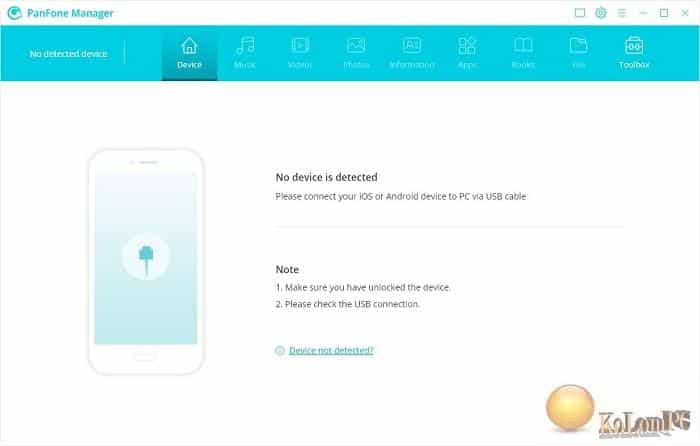
Password for archiv: kolompc.com
License: ShareWare
Download PanFone Manager 1.1.6 – (156.1 Mb)