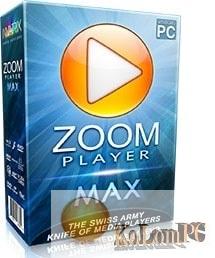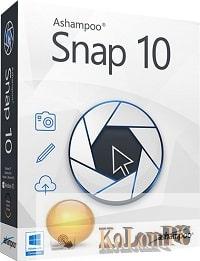Minitube is a program for those who often spend time on YouTube and watch videos there. Now you can watch videos right on your desktop without having to run a web browser. I would like to note the presence of Russian support, it automatically chooses after installation and launch. One more thing that nobody was afraid, the program installs in the directory C:\user\current\AppData\Local\Minitube – just heard that many people can not find it after the installation, I think now there will be no problems.

Minitube
The program is better than a browser in that if you have a weak computer, the launch of a web browser video in HD resolution, memory will leave quickly, there will be no such thing, if you save resources, here’s another plus. Minitube will allow you to browse through the videos you’ve found through the search engine, as well as just thumbnails to understand what you’ve been looking for or not. The list of results can be seen on the left, on the right side of the main window in the form of a player. There is a full-screen playback mode in the program, it can be selected through the menu at the top of the screen, you can use the “hot keys”.
In Minitube, the search function has two modes, you can simply enter a word and start searching in the hope that you will find the desired video, or you can select the desired user channel and directly there to search for information. In addition, the program remembers what you’ve already searched for and can display this information if necessary, so you’ll never forget what you’ve watched or searched for before.
A few more words about searching in Minitube, the system will allow you to find similar videos, you can copy the link to the video stream. In general, the program is not bad, the settings are minimal, the search system is convenient, on the surface I liked, there is nothing superfluous, the interface is not overloaded with different types of information, we launch and use, even a child can understand. It is possible to choose the quality of the video, you can watch the properties of the file, search for a fragment of the desired video, take screenshots of the screen with the key F9, sign on the user’s channel. Here is such a program in front of you, I think it will be useful, you can download free Minitube a little bit lower, all good luck!
Features:
- Channel subscriptions without using a YouTube account
- Find missing parts of a multipart video
- Take video snapshots at full resolution
- Sort videos by relevance, date, view count and rating
- Filter videos by publication date, video duration and video quality
- Choose the maximum video resolution up to 1080p
- Editable playlist: drag’n’drop and remove videos
- Search by keyword, channel name or paste a YouTube link. Suggestions while typing.
- Spell suggestions: “Did you mean…”
- Remembers recent keywords and channels. These can be cleared if needed.
- YouTube categories: “Most Popular”, “Music”, “Games”, etc.
- Related videos
- Compact mode: a small, always*on*top window
- Fullscreen mode: mouse cursor, toolbar and playlist autohide
- Float on top
- Stop after this video option
- Copy YouTube link to clipboard
- Share on Facebook, Twitter, Buffer and via email
- Translated to more than 30 languages including German, French, Italian, Russian, Danish, Dutch, Spanish, Portuguese, Hebrew and Chinese.
Also recommended to you War Robots
Screenshots:
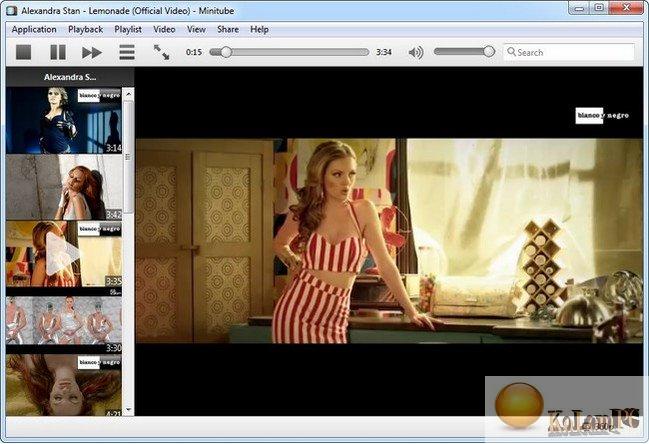
(33.1 Mb)