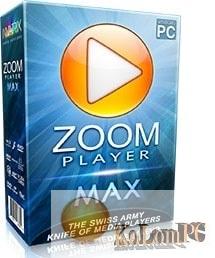I don’t like to listen to music via YouTube or Vimeo, but if you’re not me and you like to do it, and plus you want to do it without having to connect to the Internet or you don’t want to spend your traffic every time, the program MediaHuman YouTube to MP3 Converter will help you to do it, which not only downloads the necessary video, but converts it into MP3 format, i.e. the music format that you can then listen to just through any media player. Those who hunt for soundtracks, audio books will also like it, this kind of stuff can be found on YouTube and similar services.

Overview Table of Article
MediaHuman YouTube to MP3 Converter review
If you want to download MediaHuman YouTube to MP3 Converter free of charge, you can do it at the link below.
Adding a link to start working with it is very simple, you can just copy it to the clipboard, then the software will automatically intercept it and offer you a variant of work, that is, the developers have taken care that we would not bother you again. If you have the iTunes library, then there’s a special setting for you that allows you to add an audio track to your song library after you’ve downloaded it, and you can also specify a playlist to which this track should be put, if you have different tracks, let’s say for each genre. Note, that the developers made this funny trick, after adding a link to the clip, the program will find the audio stream and skip the video stream, so the speed will increase dramatically, especially when working with HD and 4K clips.
There is another nice feature, it is that after the link has been added and the video has been detected, the application will identify the artist, the name of the video, after saving all the information in the file you upload, if you want, you can change everything to suit your needs, in fact, this is a simple built-in tag editor. When saving music, you will be able to choose the original quality without conversion, which means no loss of quality and the download time will be much faster.
Going to the official website, I found out that the program works not only with YouTube service, it also perfectly perceives links from Vevo, Vimeo, Dailymotion and even Soundcloud. So there should be no problems, the whole process is no different, so I think you can handle it.
I liked the drag&drop implementation – which means the link doesn’t have to be copied to the buffer, you can just move it to the main window of the program with your mouse and the download process will start automatically.
You should write about the multilingual user interface separately. As for the settings, there are many of them, to work with them simply, you will not get confused.
Key Features:
- downloading sound from popular online services;
- downloading the entire playlist or channel;
- preserving the original quality or converting;
- downloading audio without video;
- automatic addition of links from the clipboard;
- clear display of progress;
- parallel download of several melodies;
- tag editing and cover search;
- displaying the history of all downloads;
- direct import to iTunes.
Whats New:
- fixed hanging during parse of YouTube videos
- improved download speed of YouTube videos
Also recommended to you Download Empire Warriors TD
Screenshots:
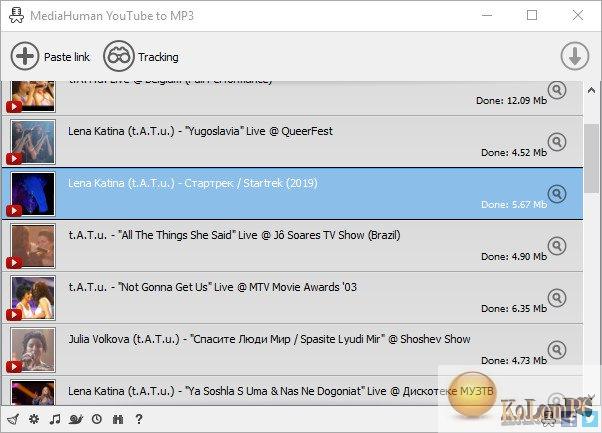
Password for archiv: kolompc.com
License: ShareWare
Download MediaHuman YouTube to MP3 Converter 3.9.9.87 (0103) – (75.5 Mb)