Finally, I’ve got my hands on it, and now I’m going to keep an eye out for updates to my favorite Windows media player. The program was built on the basis of the well-known classic player Media Player Classic, but this development has a set of necessary media codecs, and this is exactly the possibility, users will be able to play almost all known formats of both video and audio files, without the need to install third-party codecs, I recommend everyone to download Media Player Classic – Home Cinema from our site,
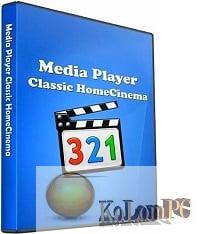
Overview Table of Article
Media Player Classic Home Cinema
I love this player and it suits me very well, but I do recommend to dig through the settings to get the most clear image.
Of course, the player is quite functional, but it looks quite simple and familiar, many people have associations with the built-in player from Windows, but this is not true, appearance can be deceiving and this is the case. For example, Media Player Classic – Home Cinema can play DVD discs, there is support for hardware decoding very well-known format nowadays H.264 on the latest generation graphics cards, if you have a second monitor or TV, the program with it will work correctly, without any brakes and glitches. Media Player Classic – Home Cinema can take all kinds of subtitles, you can edit them, change the location, customize them to suit your needs. Among other things, you can also work with QuickTime and even RealVideo formats, as well as some other formats that mostly refuse to play.
I also like that Media Player Classic – Home Cinema is relatively small, there is a portable version that doesn’t require installation and can be portable and run with your settings on any system. The interface is as nice to the eye as possible, it is not overloaded with extra chips, there are no shiny stunts, everything is quite strict, but if you start moving through the tabs and settings, it will immediately become clear that you have a professional player with a lot of features. Among other things, its interface has been translated into more than ten languages and you can also download the version for the 64-bit system separately.
In general, I can praise Media Player Classic – Home Cinema for a long time, of course, because I just like the player, for sure, there are some disadvantages, but until I noticed them, high definition video is played without hangs, the image when deployed is very clear, without pixels. If anyone needs, I have put out additional filters that can help you in some situations, in general, do not forget to share your experiences, I hope you like the player.
Advantages of the program:
- Ability to switch audio tracks.
- Overlay and display subtitles (built-in Subtitle Engine).
- Support for uICE, WinLirc, playlists (PLS, M3U, ASX), MKV, OGM.
- Configurable hotkeys.
- CD Audio (CDA) support.
- Saves screenshots from various video formats.
Whats new in Media Player Classic Home Cinema 1.9.23:
Updates:
- Updated LAV Filters to version 0.76.1-25-g24efe
Changes/additions/improvements:
- Some font related efficiency improvements for rendering the player menu
- Thumbnail sheet now uses a dark background color if dark theme is enabled
Fixes:
- Fixed an issue with manual rotation with EVR-CP for videos that already had automatic rotation
- Fixed an issue with parsing background color tags in WebVTT subtitles
- Fixed a regression with YDL preferred video format setting
- Several other small fixes
Also recommended to you Download Deskshare My Screen Recorder Pro
Screenshots:
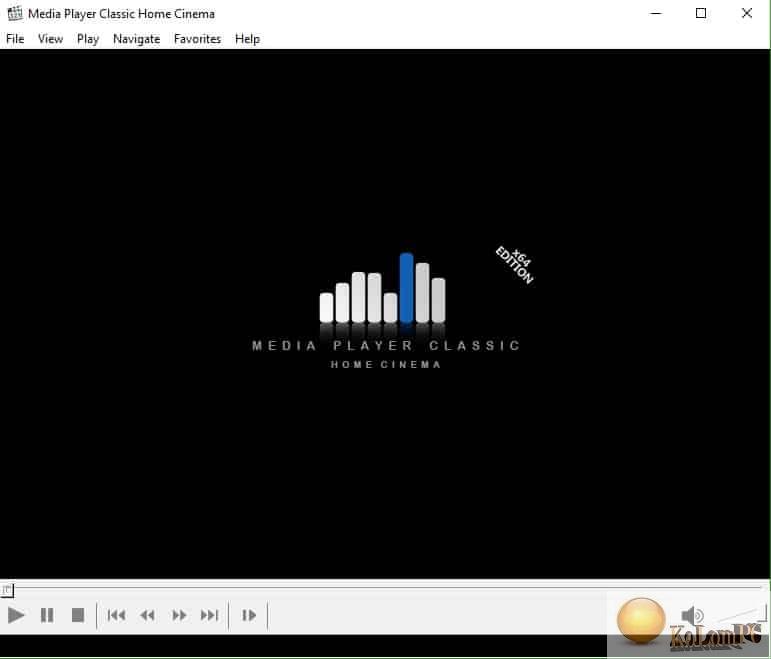
License: FreeWare



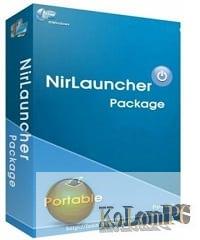




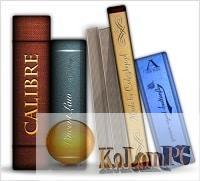
I’m confused here. WMPC has always been available as part of the K-Lite Codec pack. They update it regularly too and have been doing so since the Windows XP days.