Lyric Video Creator is a Professional version of an interesting program for creating music videos with built-in text, suitable for karaoke or video presentations. Let’s say you had an idea in your head that it would be nice to have a karaoke system, to know how it works, how difficult it is to use it, how difficult it is to surf the Internet, look at prices, you know, the pleasure is not cheap. Now you don’t need to buy karaoke; you can also find special software that allows you to conduct digital experiments and create your own music videos with the right text and background pictures. All this can be done with this software!

Overview Table of Article
Lyric Video Creator review
The interface resembles a classic media player, but with an integrated option to be in charge of creation. At first glance, you can see a preview screen where you can see all the videos or pictures you have uploaded. Speaking of karaoke, in the far right corner is “Lyric”, from where you can download text files and overlay them on video. On the left side, you can test and watch the audio and video capabilities of your project. Sound is supported by the waveform at the bottom of the screen.
Once you have defined the video and text, you should begin to align and edit the time values. The settings are stored in one window, which saves time, as there are no other tabs with additional settings, there is no need to move anywhere. The first category of settings is “Encoding”, which allows you to set the video quality, FPS and encoders themselves. After that, you can edit the font by choosing a color, it can be different depending on your needs. Then there is the inscription “General”, which allows you to set the delay and choose the format of the text encoding. Choose lyric rows and alignment, you can get started!
When all the settings are selected, perform a test run and then click the “Save project” button to create a file. You can export it as AVI or MP4. Lyric Video Creator is a good tool for parties and other events where the screen and microphone are involved. Thanks to its simplicity and intuitive functionality, most users can cope.
Features:
Express your music visually.
- Creating a lyrical video is as easy as dragging and dropping.
- An innovative interface allows you to start and start editing in seconds.
Everything is in place.
- The simple, intuitive interface puts all the right tools in all the right places, making it easy to choose the look and customize texts, backgrounds and effects.
Share your lyrical video with the world.
- You can export your video as a lyric “.mp4” file which you can upload to YouTube.
- You can also export the Superstring data as a ‘.superstring’ file which you can share with other users.
Also recommended to you Download MacPaw CleanMyPC
Screenshots:
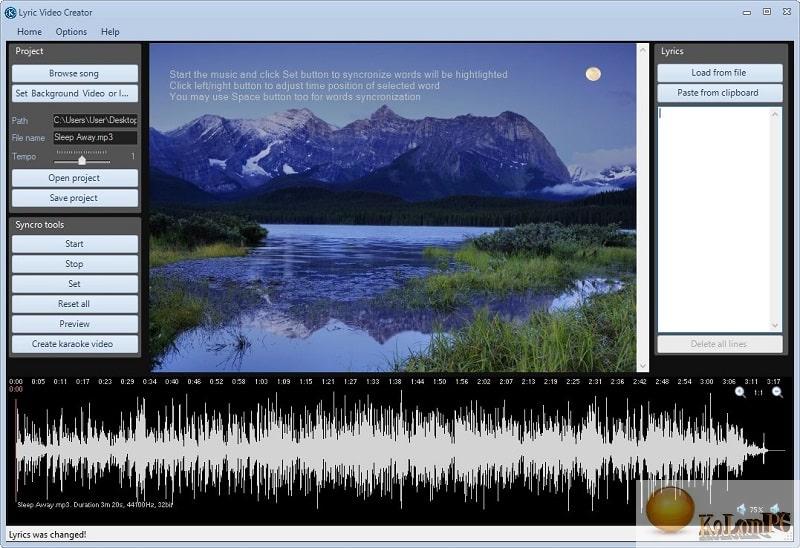
Password for archiv: kolompc.com
License: ShareWare
Download Lyric Video Creator Professional 6.0.0 – (64.7 Mb)








