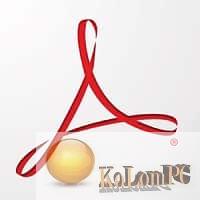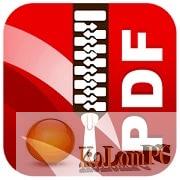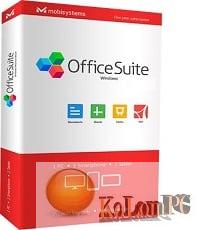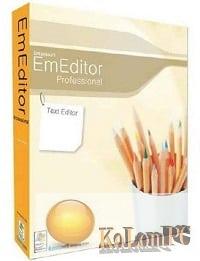FileConvert Professional Plus will be useful for all users whose work is closely related to PDF documentation. It was originally designed for offices where no staff is available to track and scan such files.

Contents
Overview Table of Article
Lucion FileConvert Professional Plus review
After certain settings, the application will independently check the folder where new documents arrive and automatically convert them to PDF. Your task is just to set up a network path for your documents and set the time for each new scan of incoming files. The program will be able to convert to PDF documents in whole packages instead of one by one, archive files and perform text search.
Features:
- OCR recognition,
- Scanning,
- Conversion,
- File preview,
- Encryption,
- Send PDF documents by e-mail,
- Securely delete files,
- File merger,
- Division of documents without opening.
Also recommended to you Download CyberLink PowerDVD Ultra
Screenshots:
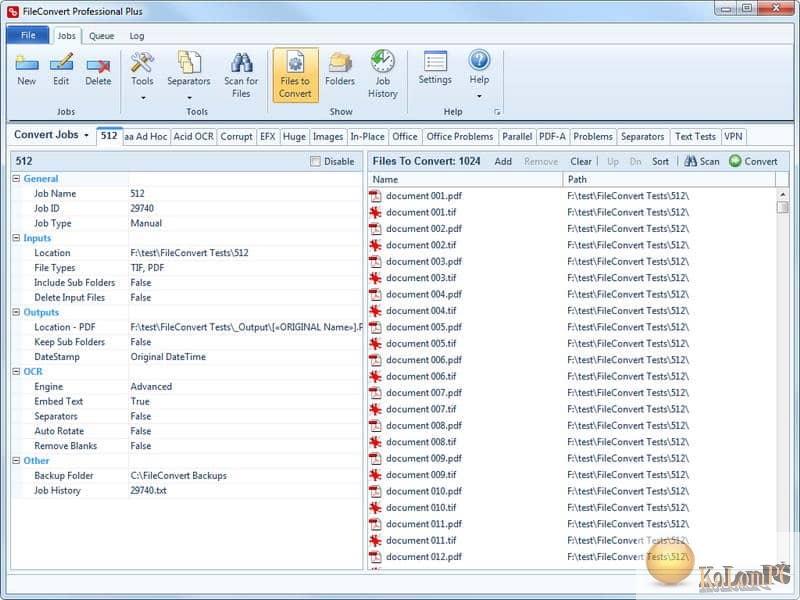
License: ShareWare