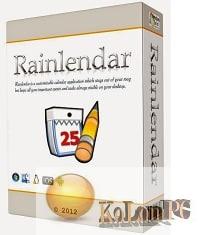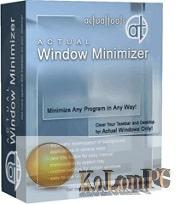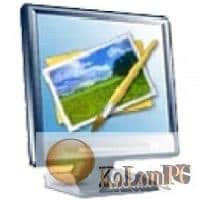Lucinite Panels is a Lounge and an alternative to Windows 8.1 and 10,11 taskbar. It’s worth saying at once that Lucinite Panels is not suitable for small screens, as it shifts the desktop to the side making it smaller. But it looks very good on large wide displays.
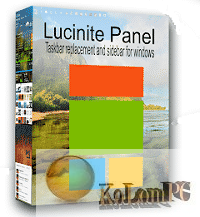
Overview Table of Article
Lucinite Panels review
With the default settings, the panel contains a clock, basic power controls, tiles of open windows and applications, a shopping cart, a weather informmer showing CPU and RAM load levels of the gadget and elements fixed on the taskbar, which allows you to use Panels as an alternative to the latter.
Naturally, the user can add or remove items from the panel, but only from the list embedded in the application. You will not be able to add a third-party application or a link to Panels ribbon directly unless you just attach the desired item to a classic taskbar, after which it will automatically appear among Lucinite Panels applets.
It supports changing the order of controls, activation of additional panels with their attachment to the lower or right border of the screen, creating your own panels, hiding icons and quick change of desktop wallpaper, changing the order of open windows.
You can define the appearance and set the ribbon behavior in the settings. Here you can make the panel bigger or smaller, specify its location on the screen, enable automatic hiding (the option allows you to call Lucinite Panels by hovering your mouse over the border of the screen like calling Charms Bar in Windows 8.1), select the design theme and the font you want to use, adjust brightness and contrast settings, enable or disable acrylic, blur and transparency effects.
What’s new in Lucinite Panels 3.1.1604.31:
- Other bug fixes and improvements.
Also recommended to you Download CyberLink PowerDVD Ultra
Screenshots:

Password for archiv: kolompc.com
License: ShareWare
Download Lucinite Panels 3.1.1604.31 – (5.2 Mb)