Librera PRO – Book reader and PDF (no Ads) – another great option for anyone who loves to use their mobile device as the main way to read books.
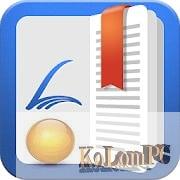
Contents
Overview Table of Article
Librera PRO review
The program supports a large number of formats (including those rarely used), which does not create any boundaries for the user to open a favorite work. Well, the user-friendly interface, a rich range of settings, not only visual style, but also the mechanics of various processes, as well as other features make Librera PRO one of the best alternatives for people who are looking for something more convenient than their previous reader.
Features:
- Easy document discovery with optional and configurable lists:
- Auto-Scan (with user selected folders)
- Browse (with an in-app file explorer)
- Recent (with a progress percentage bar)
- Support for bookmarks, annotations, and quick-jump contents
- Individually configurable Day and Night modes
- Support for many popular translators and offline dictionaries
- Vertical scrolling lock
- Auto-centering of documents
- Single page view of dual paged documents
- Music mode with configurable scrolling speed
- Voice reading capability (via TTS Engine or “text to speech”)
- Fast and easy document searching
- Word search in multiple documents
- Online document format conversion
- Opening of files directly from archives (.zip)
- Right to left language support (Thai, Hebrew, Arabic, etc.)
- Continue reading from where you left off
- Online Catalogs (OPDS), search and download books
Mod;
- Untouched Paid apk with Original Hash Signature
- Certificate MD5 digest: ceac43253422f95d61cf46b518e1929b
- No changes were applied
- Languages: Full Multi Languages
- CPU architectures: arm64-v8a, armeabi-v7a
- Screen DPIs: 120dpi, 160dpi, 240dpi, 320dpi, 480dpi, 640dpi
Also recommended to you CyberLink PowerDVD Ultra
Screenshots:
Requirements: 4.1+









