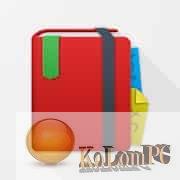
Contents
Overview Table of Article
LectureNotes review
LectureNotes – An entertaining application for those who love to learn and write down all their thoughts. It’s essentially a notebook, but with very advanced features, you can use handwritten input, which is very important when writing a lecture or creating your own layouts. You will be able to upload a picture, cut out a part of it and manually draw explanations for it, as well as many other functions make this application very flexible and versatile in its kind.
Key Features:
- multiple layers in notebook pages
- image and image set import into notebook (including image import directly from camera)
- single- and multi-page PDF import (requires PDFView to be installed)
- notebook export as compressed PDF
- notebook export to Evernote (requires Evernote app to be installed)
- notebook export to OneNote (requires OneNote app to be installed)
- audio recording and replay (requires LectureRecordings to be installed)
- video recording and replay (requires LectureVideos to be installed)
- presentations (requires LecturePresentations to be installed)
- sharing and import of notebook pages
- keyword attachment to notebook pages and automatic indexing
- insertion, deletion, and rearrangement of notebook pages
- sharing and import of notebooks
- organization of notebooks in folders
- backup and restore of notebooks board
How to Download and use the APK file to install LectureNotes
- Go to the security settings of the gadget.
- Check the box to enable the system to install mobile utilities from unknown sources.
- Download File from the link below
- Open the download folder in the File manager and find the distribution you are installing there.
- Next, run the installation procedure, and everything else the system will do automatically.
Also recommended to you Empire Warriors TD
Screenshots:
Preview:
Requirements: 3.0+









