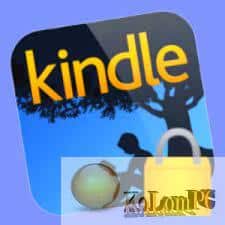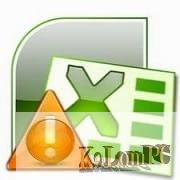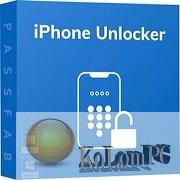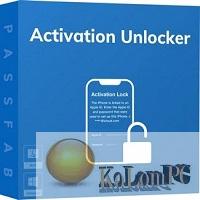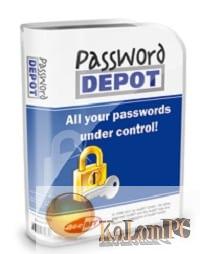Screenshot Inteset Secure LockdownSecure Lockdown is ideal for installation in kiosk mode, digital signage systems, libraries, exhibitions, schools, game centers, internet cafes, media centers and many other applications. Secure Lockdown removes basic Windows desktop functions and unwanted keystrokes and allows your basic software to work exclusively.
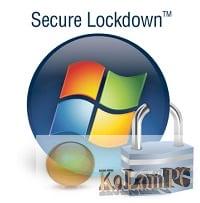
Inteset Secure Lockdown review
This easy to use but powerful tool will allow you to accomplish your only task while reducing the functionality of the Windows desktop and the unnecessary keystrokes. Secure locking will work in the background, ensuring that only running software is selected.
Features:
- Creates a virtual embedded single operating environment
- Secure Lockdown runs as a hidden application in the background and cancels access to an unwanted Windows option
- Removes Windows taskbar and start button
- Removes actions and functions of the desktop, such as:
- Right-click menu on the desktop
- Access task manager
- CTRL + ALT + Delete functions
- System shutdown or logout
- Windows ease of access
- Windows help and support
Disables multiple keystrokes together:
- Alt + Tab
- Alt + F4
- Alt + Esc
- Alt + Shift + Esc
- CTRL + Esc
- CTRL + Shift + Esc
- Windows Keys
- F1 (Windows Help), F3 (Windows Search)
Other features:
- Allow independent Microsoft Windows user accounts that use or fail to securely lock on the same PC
- Command line and disregarded setting and enabling or disabling of processing
- Includes on-screen keypad support
- Offline product activation
- Free lifetime support
- No annual taxes.
- Minor version updates
Also recommended to you Download CyberLink PowerDVD Ultra
Screenshots:
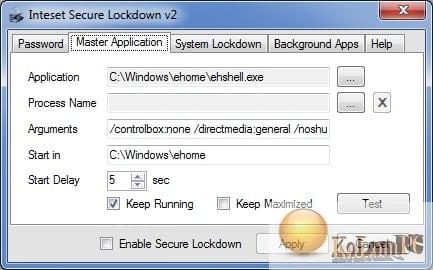
License: ShareWare
Download Inteset Secure Lockdown 2.0 Build 2.00.203 Standard – (17.4 Mb)