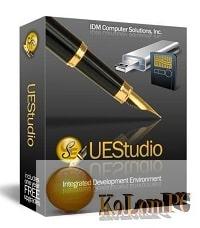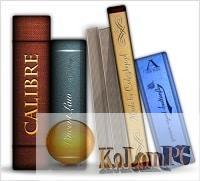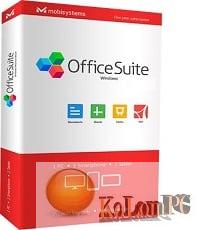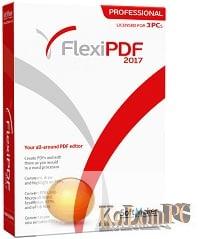This text reader is software suitable for all text formats. It turns your Windows computer into a text reader. It shows voices that are clear and understandable. It is very easy to use and does not require any skills.
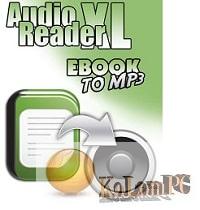
Overview Table of Article
IN MEDIA KG Audio Reader review
It has speech pauses between paragraphs, so that reading is natural. Another feature of this amazing text reader is that you can ignore some expressions such as page numbers using some of its customizable filters. This text-to-speech conversion software can also run automatically in the background of your PC on demand. For example, it can automatically read text from the clipboard on command. Best of all, it fully reads text automatically. You can also create MP3 files from the read texts and then burn them to a CD-ROM, download them to your smartphone or MP3 player and listen comfortably. Amazing! This tool allows you to listen to texts at any time as well as create audio books.
Features:
- Text Reader for Windows
- Read the text out loud
- TXT-Text
- Create MP3
- Microsoft Word Documents
- Rich Text Format (RTF)
- Clipboard texts
- PDF-Acrobat Reader
- HTML and websites
- EPUB ebook
- Read out loud the text when opening documents
- Read text from the clipboard
- Read out loud emails
- This program allows you to perform read aloud, convert text to MP3, convert text to voice, read voice aloud and text reading software for Windows 10 software and others.
- The above possible text formats are directly processed by this text reading software, then they are displayed in an integrated editor and can be adapted if necessary. You can then read the text aloud by simply clicking on it.
Also recommended to you Download CyberLink PowerDVD Ultra
Screenshots:
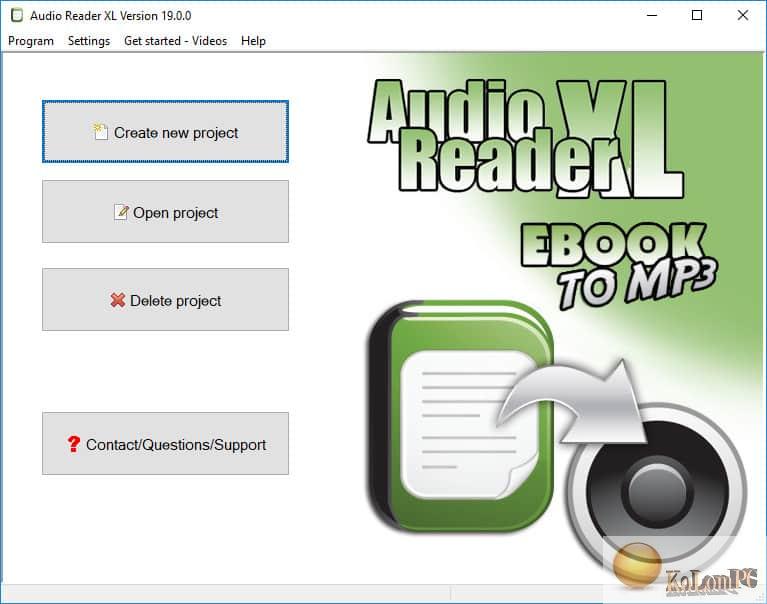
License: ShareWare