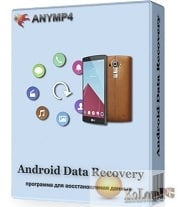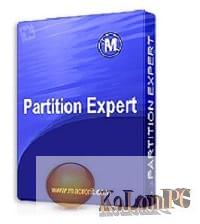Hetman Photo Recovery is a program for recovering deleted photos from a hard drive, USB flash drives and any types of memory cards of mobile devices (cameras, phones, etc.).
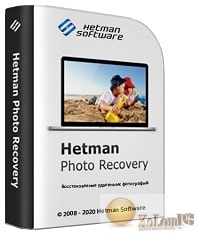
Overview Table of Article
Hetman Photo Recovery review
You can try the program in the trial version or buy one of the three key options: home package , office and commercial options . The application runs on Windows of both bits, starting with XP. The interface is available in English and several other languages.
How to use HetmanPhotoRecovery?
The main task Hetman Photo Recovery solves is to restore various images after erasing, as well as after failures and data loss. It supports work with the NTFS and FAT file systems. As for the software devices, there is no need to recover photos from a hard drive (both high-speed SSD and traditional HDD), USB-drive or memory card.
The program is able to recover deleted files accidentally or deliberately:
- Grinded when formatting an SD card;
- Deleted via camera interface;
- Albums deleted on your smartphone, regardless of their structure;
- Snapshots that have been lost during trash cleaning or direct deletion if data has not yet been overwritten.
In some cases, data can be retrieved even from media that cannot be opened and read in a standard way. In particular, Hetman Photo Recovery handles the blockage imposed on multimedia files by certain viruses or failures caused by the incorrect operation of the file system. In case of physical difficulties with reading it is possible to use a “virtual duplicate” of the media to minimize access to the physical original.
It is possible to work with the drive directly as well as connect the corresponding device using a USB cord. The software correctly recognizes data in vector and raster formats, processing various popular formats: PSD, PNG, JPG, TIFF, and others.
It also recognizes “raw” RAW data recorded by various cameras. Showing previews speeds up the search for the right photos and simplifies the recovery process.
Features:
- Support for JPG, PNG, GIF, PSD and other popular extensions;
- Restore photos in RAW formats;
- Work with flash drives, hard drives, digital devices;
- Identification of data on damaged media;
- Reanimation of information encrypted with viruses;
- Advanced scanning algorithm;
- Output results immediately by search criteria;
- Preview of images;
- Exporting results to web, HDD, CD/DVD or ISO image.
Advantages of:
- Read data from the memory of all common brands of cameras;
- Possibility of efficient work with damaged media;
- Decryption of photos encoded and hidden by viruses;
- Very convenient search – specification of scanning parameters by date, size, format;
- High speed of analysis and export of the result;
- The step-by-step processing wizard is understandable even for beginners;
- The trial version of the program requires registration only after showing the result.
Shortcomings:
- The utility is distributed on a commercial basis – it terminates the process only after the registration window receives a serial;
- Only image formats are supported – you will not be able to restore videos and documents.
Also recommended to you Download CyberLink PowerDVD Ultra
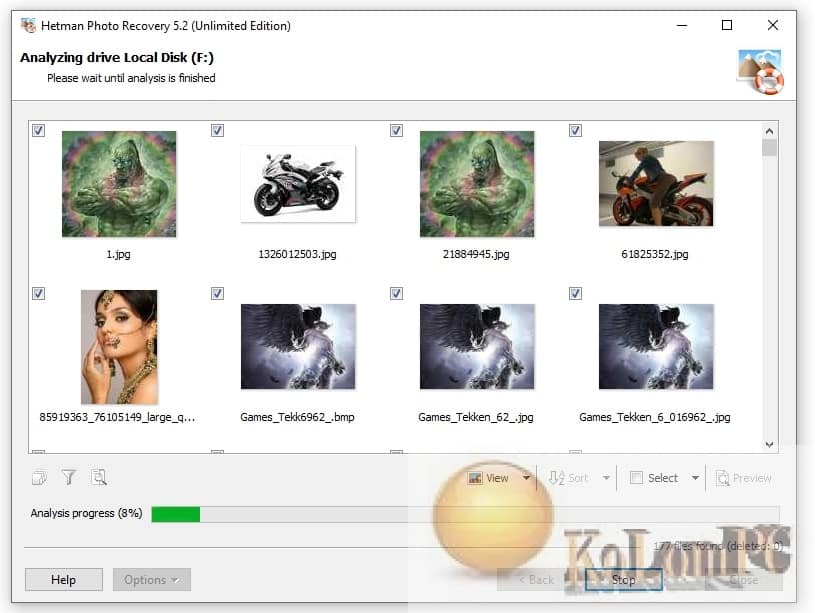
Password for archiv: kolompc.com
License: ShareWare
Download Hetman Photo Recovery 6.6 – (15.8 Mb)