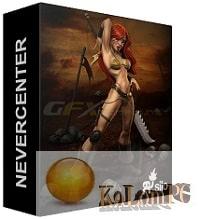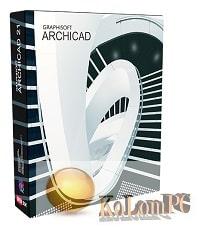A powerful graphics editor that can turn your photo into something more, which contributes to its wider application. They dreamed of creating a starry sky or wildlife, or maybe some kind of space images with planets, stars, there is an opportunity to create twilight, in general, I think the theme is clear to you. As the authors write, I don’t know the truth or not, since I am far from this topic, before you is the only software that can remove all seven types of noise from your picture, this applies to brightness. colors, stripes, clouds, pixels and other others. The technology by which the program works is called Smart Pattern Matching (as I understood it, my own development), it will just allow you to remove noise, while maintaining color saturation, will not affect the sharpness and small details in the photo.
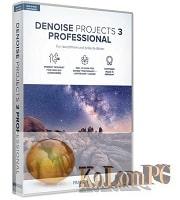
Franzis DENOISE projects 3 professional
Of the goodies, we are waiting for a technology called smart search, it can work up to 2,000,000 ISO, suppresses noise in RAW and JPEG formats, several dozens of additional filters for restoring details and other information, can correct corrector sensor errors, increasing the image to a scale of 1 to 1, which is necessary for convenient comparison of picture quality, plus get full control over what is happening, has several plug-ins for Photoshop and Elements, there is a batch processing mode with the ability to automatically optimize noise reduction, a powerful envelope r RAW with the ability to correct distortion.
Features:
- Noiseless photos in the high ISO range
- Individual calculation of the optimum de-noise process for each photo
- NEW: Significantly improved accuracy in automatic noise removal
- NEW: Extended correction range from ISO 10 to ISO 5,000,000
- NEW: Advanced functions in the noise-stacking module
- NEW: 173 presets for different images
- NEW: Composing in the Selective Drawing area
- NEW: 16 new post-processing filters and 6 new smartmask filters
- NEW: 23 new level billing methods
Professional: All features, all possibilities
DENOISE projects 3 professional offers the full range of possibilities: A full-featured RAW module with color and effect filters, batch processing, and above all the advanced noise-stacking module with new functions. Here, in particular, the new median mode provides noise-free results images from image series including error correction. In addition, you can easily and conveniently use DENOISE projects as a plug-in for Adobe® Photoshop® + Lightroom® Classic.
The professional features at a glance:
- PRO: noise-stacking module with advanced features
- PRO: Quality mode Pro +
- PRO: Includes plug-in for Adobe® Photoshop® + Lightroom® Classic
- PRO: integrated batch processing
- PRO: RAW image editing now with more than 90 development settings
Of course, realistic noise
Fire is fought with fire! Smooth out photos perfectly without destroying their natural look. The Natural Grain Engine, which was specially developed for the DENOISE projects series, makes use of a physical trick: the image is at first emptied as far as is technically feasible. In a second step, the program specifically calculates film grain into the picture. The image look that is created by this is incredibly realistic – of course, realistic.
Noise-free with just a few clicks
DENOISE projects 3 professional analyzes your photos in seconds and automatically calculates finely graduated picture suggestions. Thanks to a total of 173 presets, you do not need to adjust any switches or controls. On request, of course, professionals can also individually control all functions in expert mode.
New: Includes Photoshop filter plug-in
Of course you can also use DENOISE projects 3 professional conveniently and easily as a plug-in. You simply install the free built-in filter plug-in for Photoshop or Lightroom and enjoy the new comfort in the noise reduction of images. DENOISE works as a stand-alone version as well as a plug-in. Maximum flexibility, maximum performance!
Optimal workflow
The best workflow also results from the interaction of smaller details. That’s why DENOISE projects 3 professional includes many new and improved features that make image editing a breeze:
- Note function in the Undo timeline
- Scaling Saving Images with Styles z. B. for Facebook, Instagram and Co.
- 1: 1 comparison window now with 4 comparison modes
- Extensions in scratch and sensor error correction in 5 modes
- Direct print function
- Selectable font from all installed and compatible fonts
- copy function of images into the clipboard e.g. to email
DENOISE projects 3 professional includes many new and improved features that make image editing a breeze:
- Note function in the Undo timeline
- Scaling Saving Images with Styles z. B. for Facebook, Instagram and Co.
- 1: 1 comparison window now with 4 comparison modes
- Extensions in scratch and sensor error correction in 5 modes
- Direct print function
- Selectable font from all installed and compatible fonts
- copy function of images into the clipboard e.g. to email
Highlights:
- Removes all seven types of noise
- NEW: Significantly improved accuracy in automatic noise removal
- NEW: Three quality modes for image noise
- NEW: Extended correction range from ISO 10 to ISO 5,000,000
- NEW Advanced features in noise-stacking module
- Flexible: can be used as a stand-alone or plug-in
Also recommended to you 2048 BEAT
Screenshots:
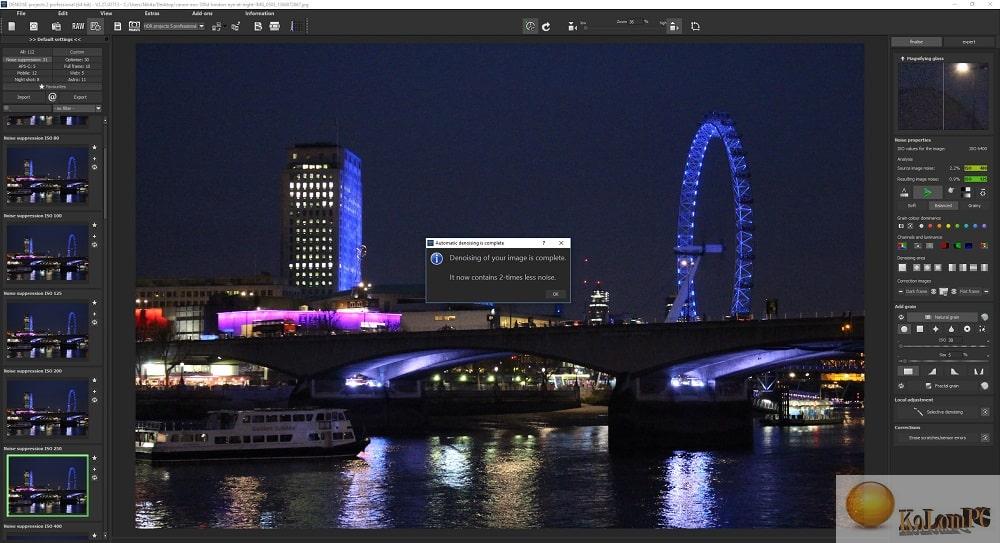
(123.4 Mb)