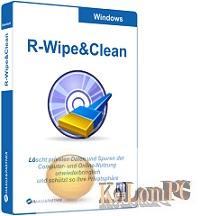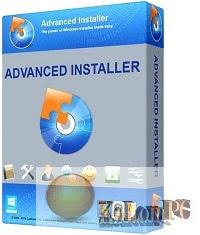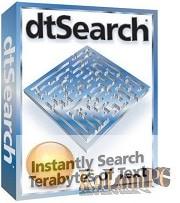Elcomsoft Cloud eXplorer is a really cool program that will allow you to extract and then analyze all the data stored in your Google Account, such as contacts, chat messages, location information, browser history and bookmarks.
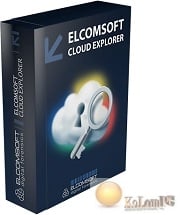
Overview Table of Article
Elcomsoft Cloud eXplorer Forensic
The first step to using the features of this app is to fill in your Google email address and password, and then wait until you successfully establish a connection. Next, you need to specify the type of information that interests you, such as user information, chat messages, contacts, Chrome history, calendars, locations, or media files. If you can’t decide, you can just check all the boxes.
You can start by viewing your Google contacts, it may be useful if you have an Android device where all your contacts are synchronized. Specifically, for each entry, you can view your full name, company, title, phone number, email address, and related groups. When it comes to calendar data, you can examine all planned events for several months, as well as the duration, status and visibility. In addition, you can access the URL of each task with a single click.
You can also use Elcomsoft Cloud eXplorer to check passwords stored in Chrome, along with the corresponding login page and creation date. For each bookmark, the application displays the creation date, title, URL and folder, as well as autocompletion data available.
It’s also the application that lets you preview images previously associated with your Google Account. Not only can you view all your image files as thumbnails, but you can also get some information such as file type, size or size.
In general, I’m satisfied with the program, it works fast, the information shows clearly, there were no problems with sorting the data received, everything is divided into categories, everything can be pulled out and saved where you want, the interface is as friendly as possible, you just need to specify a login and password and here’s all the data already in front of you, just a couple of seconds to get a complete picture, use and enjoy!
Features:
- Download a full set of data from Google Account at the touch of a button
- Location history, search and visit history, passwords and user correspondence
- Support for accounts protected by two-factor authentication
- Ability to login to the account without password and bypass two-factor authentication
- Extracts significantly more data compared to Google Takeout
- Downloads from Google Drive cloud storage
- Built-in data search and filtering functions
Elcomsoft Cloud Explorer extracts the following data types:
- User profile and related information
- Files and documents from Google Drive repository
- Gmail communication (access via Gmail API)
- Wi-Fi network information (SSID and passwords)
- Hangouts Messages
- SMS (for phones with Android 8 Oreo as well as Google Pixel, Pixel XL with Android 7 or higher)
- User call log
- Contacts (including contacts from mobile devices)
- Google Keep Notes
- History of search queries including history of clicking on found links
- Google Chrome browser data including bookmarks, passwords and saved web form data.[1].
- Photos and videos saved in the Google Photos cloud service (including EXIF)
- All available calendars
- Data from Dashboard
- Location history of the user, including data from all mobile devices registered under the account under investigation
- Additional mapping data and routes linked to objects on the map
- Some data from mobile devices running Android
Also recommended to you Download CyberLink PowerDVD Ultra
Screenshots:
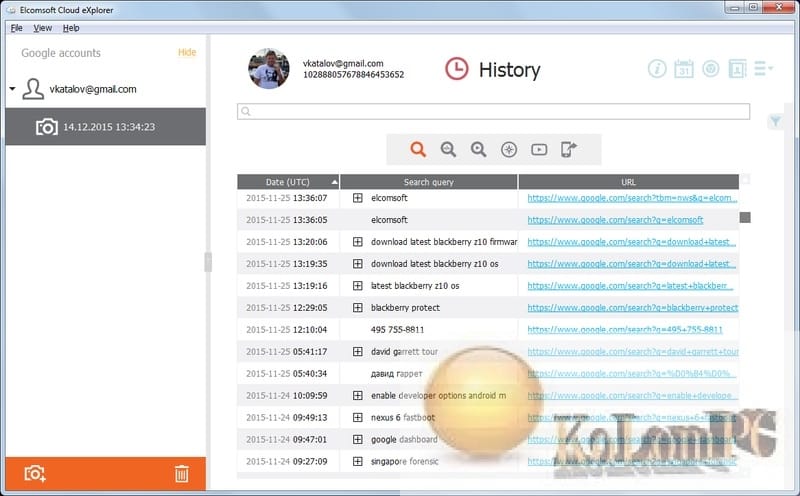
Password for archiv: kolompc.com
License: ShareWare
Download Elcomsoft Cloud eXplorer Forensic 2.32.37098 – (117.8 Mb)