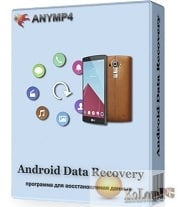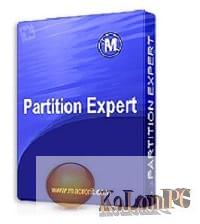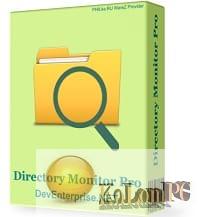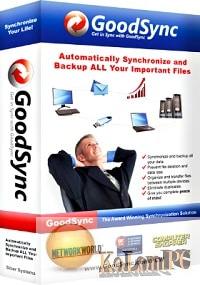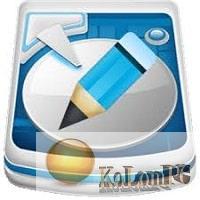Eassos System Restore – if you have enough valuable information stored on your PC, this application will help you to save it. You can create countless backups, up to and including daily data backups. If you lose your information, you will be able to restore it (in most cases).
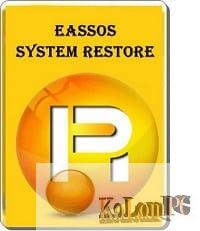
Overview Table of Article
Eassos System Restore review
The advantage of the application is that even OS system files can be backed up, not just those installed by the user. The first thing to do when working with eassos system restore is to make a backup copy. This is the first function of the program. There is a second function – it is designed to allow you to fix all “breakdowns” of the operating system without problems. A virus attack may have occurred or the system may have crashed and deleted important files. There can be many variants of OS errors. Regardless of the error type, System Restore will handle its main task – if there is no problem with backups. That’s why you should either look for a third-party Russification or work with the English interface. But the interface is very simple, so the Russification is not necessary here. Each time you run Eassos System Restore to make a backup is too problematic – the developers have provided for this. You can set the dates when the backups should be generated automatically. You can configure the software so that a backup is only created after updates. This way, the disk space will not be clogged with copies that are not different from each other. It is possible to work with a bootable disc that was previously created. Then we start BIOS battle and boot the disk. So even if there are serious failures with the system (it is impossible to work normally), this fact will not be a problem for System Restore. It is mandatory that the software requires a brief registration. All you need to do is to specify an e-mail and a couple of other important points. But first you need to download System Restore. Registration inside the software. It is necessary that you are granted a free license. The only nuance is that at the next update a free license will no longer be granted.
Features:
- System Restore directly from Windows.
- Restore when you boot the operating system.
- Restore from the menu before booting Windows (F3 default -> is set in the program settings).
- Restore from a bootable flash drive, which can be created using Isoo Backup.
Also recommended to you Download CyberLink PowerDVD Ultra
Screenshots:

License: ShareWare