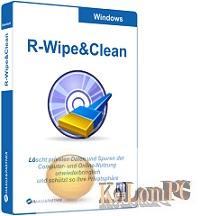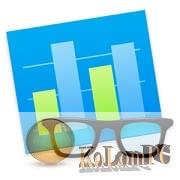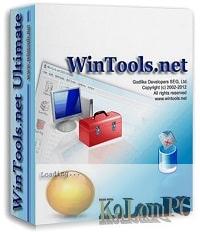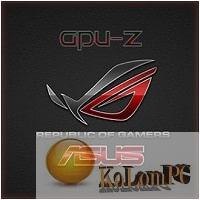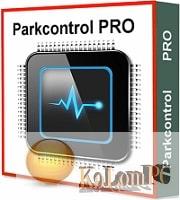DoYourData Uninstaller Pro is a powerful and smart uninstaller, alternative to the standard Windows function “Add/Remove Program”. It has a simple user interface, just drag and drop to the window the program or application you want to uninstall. The program destroys absolutely all traces of the application to be removed, cleans both the hard disk and the registry entries. The program easily removes the programs you have chosen and completely erases all their traces: it cleans the registry, logs, cache and other unnecessary files.

Overview Table of Article
DoYourData Uninstaller Pro review
Windows has a standard tool for removing installed applications (programs, games), but it does not completely remove and leaves temporary files and values in the registry. Because of this, after a long use of the computer, a large number of unnecessary files accumulate, which begin to slow down the system and lead to various errors and failures. To prevent this from happening, we recommend using Uninstaller! This program, by removing the application, cleans your computer from its temporary files and registry values, which allows you to keep your computer in optimal condition. It will remove even the most stubborn programs, broken applications, Windows applications, plug-ins, etc.
Uninstaller can also remove system applications that you do not use. Another common problem is that some applications are not uninstalled with the standard tool, the utility will remove them without problems, and the program will also remove uninstalled files. It can uninstall programs one by one or in batch mode. You just need to select the programs you want to uninstall and it will help you completely uninstall them in a few clicks. The program is safe and clean and is compatible with Windows 2000, XP, Vista, 7, 8 / 8.1 and Windows 10. You can download the program by clicking the direct link at the bottom of the page.
Features:
- Complete uninstallation of installed applications.
- Deep scan of registry and hard drives for wrong entries and unnecessary files.
- Removes programs that cannot be deleted through standard program deletion.
- Screensavers deletion.
- Removal of traces of Internet activity.
- Backing up the system registry and restoring it.
- Managing registration keys.
- Built-in hard drive wiper that allows you to find and delete unnecessary files on your hard drives.
- Built-in wiper for Internet Explorer context menu.
- Built-in program startup manager.
- Corrects or deletes incorrect shortcuts on your desktop and Start Menu.
- Get detailed information about installed applications.
- Back up and restore information about installed applications.
- Delete by simply dragging and dropping an application icon in the program window.
- List of installed applications with original program icons.
- Powerful program search function for programs to remove them later.
- Automatically detects incorrectly installed programs and deletes them with a single mouse click.
- Fast program launch speed – 5-10 times faster than standard Windows XP program uninstall manager.
- Exporting the program list to a file or for printing.
Pro Features:
- You can uninstall:unlimited programs
- Uninstall program, Windows apps, plug-ins etc and clean up all leftovers.
- lifetime upgrades.
- lifetime technical support.
- License Type
Also recommended to you CyberLink PowerDVD Ultra
Screenshots:

Password for archiv: kolompc.com
License: ShareWare
Download DoYourData Uninstaller Pro 5.8 – (13.2 Mb)