DMG Canvas 3.0.4 MacOS [Full]
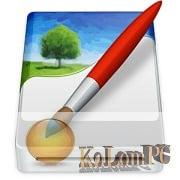
DMG Canvas
DMG Canvas creates disk images (.dmg). The imaging procedure consists of simply dragging and dropping the required files into the application window. As a background, you can use a file created in the graphical editor. You will immediately see the result as it appears in the Finder. Click the Build button to create the finished image. This utility also allows you to add a multi-lingual license agreement displayed before the disk is mounted.
Features:
With Canvas DMG, customize every aspect of your disk image, including:
- Background window
- Size of icons and positions
- License agreements
- The name of the image
- The icon of the image
- Disc format
- Encryption
- Compression.
Disk images, delivered with style
- Simplified design. With DMGCanvas, creating backgrounds is easy. Just drop in images, add customized text, and you’re done.
- Maximum compatibility. DMGCanvas creates disk images that work seamlessly on any version of OS X. Say goodbye to compatibility issues.
Whats new:
- Notarize Disk images for macOS Catalina
- Updated interface which supports macOS Dark Mode
- New “None/Default” background option to support bare Dark Mode disk images
- Dark Mode preview of the disk image contents
- Improved Undo and improved background object resizing
- Improved build progress and cancellation
- Added Hebrew and Russian languages for Liceneses
- Smaller file sizes and other improvements
Also recommended to you Deskshare My Screen Recorder Pro
Requirements: macOS X 10.12 or later 64-bit
DMG Canvas 3.0.4 MacOS – (10.4 Mb)









