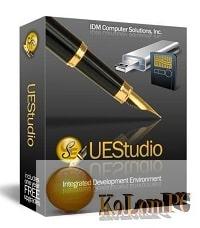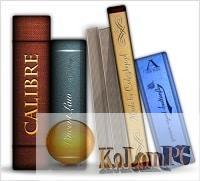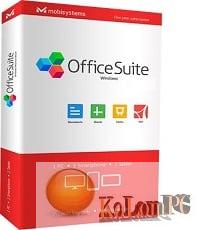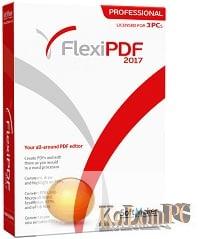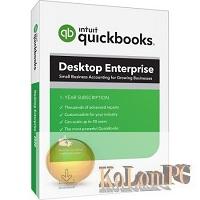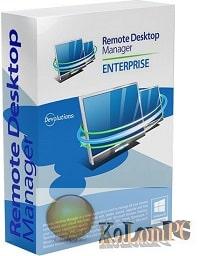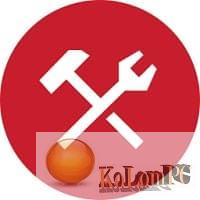Get to know Directory List & Print – a utility that allows you to scan both individual folders and disks and save the results of your scans to different types of files, from web pages, Word documents and others, to simply print to a printer or print to a separate file (if you have a virtual PDF printer, for example), you can read and download Directory List & Print below.
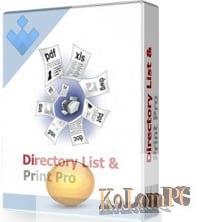
Directory List and Print Pro review
Directory List & Print Pro can be directly built into the Windows Explorer context menu to immediately display the requested directory structure. In addition to simple printing, exporting and listing of the directory tree, Directory List & Print Pro offers a wide range of other useful features that make this file manager a great tool that you no longer want to miss. Setting up and displaying file lists can be individually determined by various choices and filter options. Directory lists can be formatted, filtered and saved in several other formats, and further processed; for example, you can directly delete, copy or move requested files. MP3 and video lists can be displayed with length information. The requested depth for subdirectories is freely selectable. Many other options are available to create requested directory lists. Directory List Pro runs on Windows 7/8/10.
The program consists of one executable file (I came across it while viewing folders on ftp “bay” 0day) and is quite easy to use: just run it, select папку\диск for scanning and that’s it.
Before scanning, you can configure its parameters in detail on the 2nd tab (2. Selection), if you want, for example, to have “clickable” links in the web page with the results – it’s not difficult, just check “Include path in file name”. Also, I can advise you to uncheck the last checkbox on the Setup tab – this is so that the program does not start scanning automatically, can be useful when scanning folders with large numbers of files. In addition, on the same tab you can включать\выключать display Open in Directory List + Print in the context menu of all folders – it may be useful not to run the program itself for scanning (you will need to run it as an administrator).
Also recommended to you download CCleaner Pro
Screenshots:
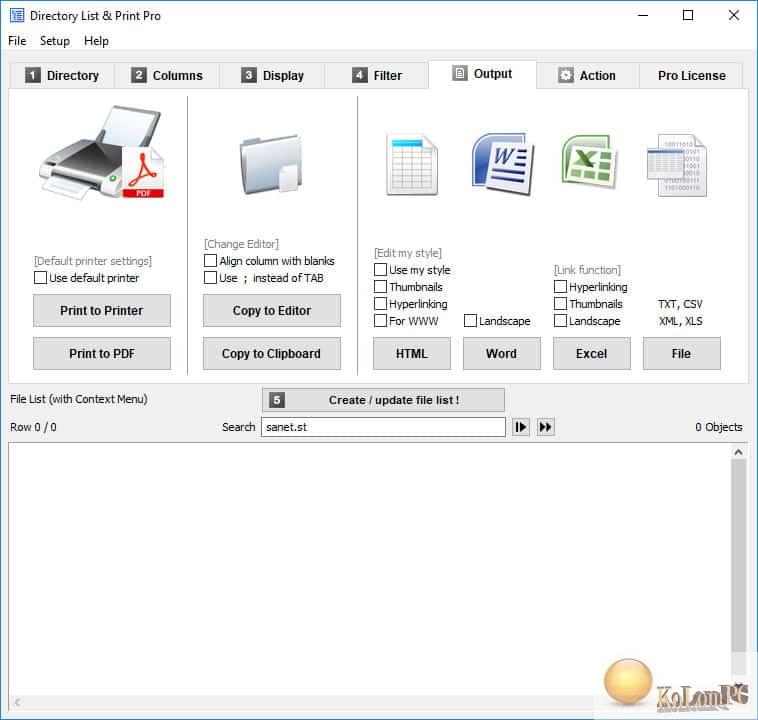
Password for archiv: kolompc.com
License: ShareWare
Download Directory List and Print Pro 4.29 – (16.3 Mb)