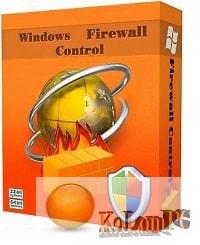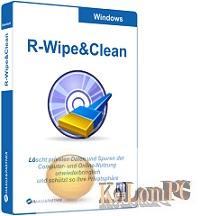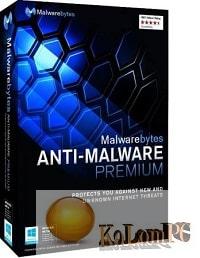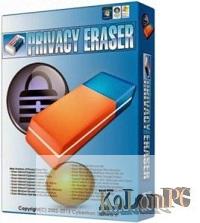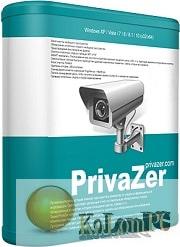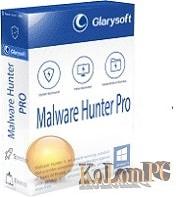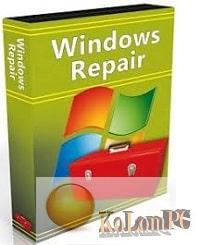CryptoPrevent prevents any modern version of Windows from being infected by CryptoLocker family Trojans or “extortionists” who encrypt your personal files on your computer and then offer to decrypt them for an additional fee.

Overview Table of Article
CryptoPrevent Premium review
When CryptoPrevent runs on your system, it also protects against a wide range of malware, not just CryptoLocker extortionists.
This application acts proactively, artificially creating and implementing group policy objects that will block the launch of certain programs. For example, some directories on your computer, such as the %appdata% folder that is used to run CryptoLocker.
The user interface allows you to select the methods that will be used to provide preventive protection against running malicious programs. You can also automatically whitelist all EXE files located in %appdata% / %localappdata% and layer 1 subdirectories. There is an option to cancel all policies (Undo) and a test function (Test), an option to manually add to the Whitelist, and a feature to automatically check and install application updates.
Features:
- CryptoPrevent no longer works exclusively on Windows software restriction policies, but includes real-time filters and signature files/updates.
- The new ‘Filter Module’, which can filter specific executable files based on hash signatures, can also filter based on other criteria using more complex rule sets, and includes an option to allow the user to start anyway. Enabled for CPL, SCR and PIF files by default – advanced options also allow for EXE/COM files (experimentally!).
- Premium Function: New Policy Editor for program restriction policies, allows you to create your own rules based on . You can also browse, search and selectively delete existing blacklist policies.
- Premium Function: User Blacklist HASH Definitions: Custom hash rules for MD5/SHA256 (which means you can create your own hash sum based signatures for the “Filter Module” component) .
- All major protection policies are separated so that you can apply or disable them individually.
- Added a policy to disable Windows Sidebar/Gadgets due to security vulnerabilities.
- Daily updates for new signatures, and a new weekly scheduler for program updates.
- Premium feature: New email option for batch installation of the program.
Also recommended to you Download CyberLink PowerDVD Ultra
Screenshots:
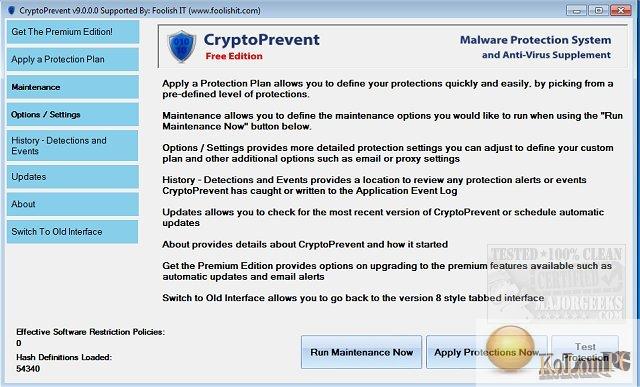
Password for archiv: kolompc.com
License: ShareWare
Download CryptoPrevent Premium 19.01.09.0 – (20.7 Mb)