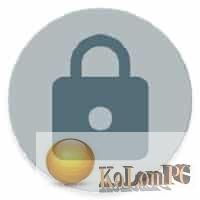
Contents
Overview Table of Article
Crypto review
Crypto – Afraid that your data might be stolen by someone? Now it’s not a problem, this application is designed to prevent this from happening. It encrypts the data you need, and even if someone gets hold of it, they just can’t open it without a decryptor and a key you created. You can set everything up so that the files you want will be decrypted when you turn on the screen, and when you turn it off, the decrypted copies will be deleted. Leaving only the encrypted original.
Features:
- AES encryption with 256-bit key in CBC mode
- Before deletion, the file is zero-wiped.
- You can call the application from any file manager
- Removal of decrypted files after screen lock, when the device is turned off and booted
How to Download and use the APK file to install Crypto
- Go to the security settings of the gadget.
- Check the box to enable the system to install mobile utilities from unknown sources.
- Download File from the link below
- Open the download folder in the File manager and find the distribution you are installing there.
- Next, run the installation procedure, and everything else the system will do automatically.
Also recommended to you Download McAfee Endpoint Security
Paid content unlocked
Screenshots:
Requirements: 4.0.3+









