A small but very handy program has been updated, which can easily display and monitor the performance of various components of your PC. As you can see from my screenshot, you will be able to observe the temperature, recognize the speed of the fans, of course you can learn about the voltage. The data is displayed for the motherboard, processor, hard drives, graphics card, I recommend downloading HWMonitor from our project, the utility is very convenient. Note that you will be able to view the current value, the minimum and maximum for all the time the program, so to find out how hot the video card when you play, just run HWMonitor and after the game, then you will be able to view the maximum value, in general it is convenient in fact, because temperature plays a very important role in the life of iron. The interface is very simple, even there are no settings, run and here’s what you see in the screenshot and there is the whole program HWMonitor, sit and watch the values, fix the maximum values and if the temperature in the free work of something is very hot, then you need to take action.
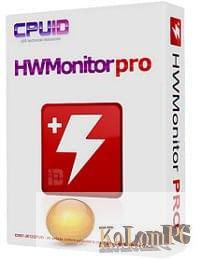
Overview Table of Article
CPUID HWMonitor Pro review
The utility is not multifunctional – it only monitors the state of specific PC components and displays the values on the monitor. Do not expect any hints, warnings, manuals – in this case it only monitors, records and displays hardware values, and what to do with them, how to interpret them and what actions to take in the future is up to each user.
Therefore, the program is designed for users who are knowledgeable in diagnosing the computer’s hardware and in general about the processes that take place there. These users will be able to identify dangerous trends and prevent mechanical failure and overheating of components. Download HWMonitor for Windows 10 for free, a program for tracking computer sensors, temperature, cooler speed, etc.
Main features CPUID HWMonitor Pro:
- Measuring the temperature of the components of the device;
- Fixing data on the voltage and load;
- Measuring cooler speed;
- Saving a file with the last test to compare it with later ones.
In the main window all values are presented in the form of a table with the names of the accessories and values of their parameters. If your device has more than one hard drive, the program will display information for each of them separately. HWMonitor works in online mode, so all the values are up to date and you can track their dynamics in order to make the necessary decisions in time. The program also allows you to save the results of scanning for reporting or analysis-comparison in the future.
HWMonitor’s interface may seem outdated to some, but that makes it very clear and easy to use. There are no program settings, so all you have to do is install the software on your PC, run it, and watch the results.
Actually on HWMonitor everything, a simple utility, I hope will be useful at home.
Whats new in the program:
- AMD Ryzen 9 7950X3D, 7900X3D, Ryzen 7 7800X3D.
- AMD Ryzen 9 7900, Ryzen 7 7700, Ryzen 5 7600.
- AMD Radeon 7900XT/XTX.
- NVIDIA RTX 4080 16GB, RTX 4070 Ti.
- DDR5 VDD/VDDQ/VDDP,VOUT 1.8V & 1.0 voltages.
Also recommended to you Deskshare My Screen Recorder Pro
Screenshots:
[gallery link="file" columns="5" size="full" ids="91080,91081,91082,91083,91084"]
Password for archiv: kolompc.com
License: ShareWare
Download CPUID HWMonitor Pro 1.53 – (2.2 Mb)



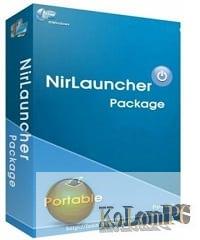
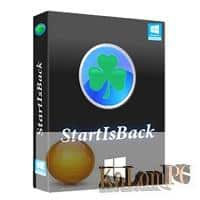

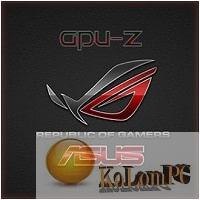
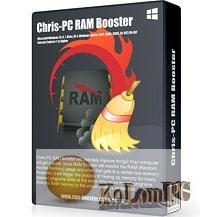


working patch
doesn’t work. also, “tester” posted it before 1.50 was published. website, IPs and author flagged for pirate community. do not trust and we are monitoring.