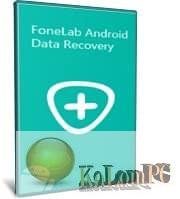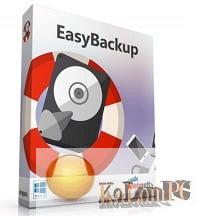The loss of images on media as a result of unintentional deletion or technical failure is not irreversible if you use Comfy Photo Recovery, capable of working both with hard drives and their compact counterparts – USB drives and memory cards. This powerful and modern utility makes it easy to return lost digital photos undamaged and in their original format.
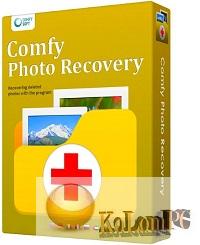
Photo Recovery review
An undoubted advantage of the program is its intuitive, step-by-step interface, which guides the user through the steps of searching, recovering and saving images – all you have to do is follow the instructions and set all the necessary parameters to reflect the situation. In addition, Comfy Photo Recovery has a function of preliminary search of the partition on the disk, if it was deleted along with the files, and will easily restore it to its former state.
If necessary, the program can create virtual images of the physical or logical drive itself while recovering the deleted images, which makes the process safer and doesn’t affect the rest of the objects on the drive. Exploring the capabilities of this utility opens the user to its almost unlimited possibilities in working with file types, ranging from standard files to the professional ones inherent in high-end cameras:
- jpeg, png, fff, mef, gif, bay, bmq;
- psd, nef, orf, ico, tif, tiff;
- 3fr, dng, k25, kdc, mos, pef, raw;
- raf, sr2032, crw, mos, rdc, srf, x3f;
- arw, cs1, jpg, bmp, dc2, erf, mrw.
Separately, we should mention that Comfy Photo Recovery, which does not require an activation code, is capable of working with memory cards of all modern devices – smartphones, cameras, tablets that rely on standards like Smart Media, Memory Stick and, of course, Compact Flash. This is also true for more serious media like HDDs, including removable drives, and USB drives with flash memory.
What’s important is that not only simple deletion, but even full formatting is not irreversible – Comfy Photo Recovery can handle such a situation as well, offering the user not only image recovery, but also convenient filtering and sorting by standard parameters.
Working with the drive, the utility is in read-only mode, not writing anything to the drive over the lost files, and after recovery the user can copy the pictures to any other partition or send them to a remote server via FTP. You can download Comfy Photo Recovery for free for Windows 7/10 from the link below.
Also recommended to you CCleaner Pro
Screenshots:

Password for archiv: kolompc.com
License: ShareWare
Download Comfy Photo Recovery 6.5 – (14.8 Mb)