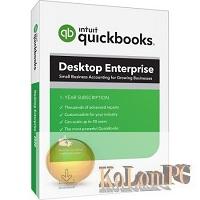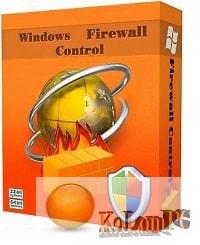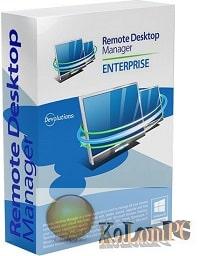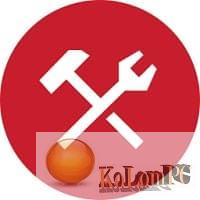Cerberus FTP Server is a cool program that, after installation and launch, will allow users to safely transfer files through various types of servers, working with FTPS, SFTP, HTTP and HTTPS. After you risk running the program, you will be given the opportunity to access the quick settings, first you can create your own user profile, for this you just need to specify the name, password and save folder, and also set permissions for a specific user.
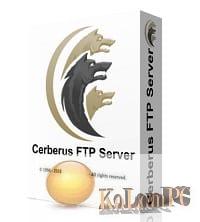
Overview Table of Article
Cerberus FTP Server Enterprise review
Please note that the software can fully recognize your IP address in a fully automatic mode and then create a self-signed certificate, which is required for servers such as FTPS, SFTP and HTTPS. Among other things, you will be able to use statistical data that is presented in graphical form, you will learn everything about common and current connections, downloaded files, as well as errors. In general, the program is very reliable, easy to use, has a large number of chips, an intuitive interface.
Key Features:
- Small installation size
- Low CPU and memory utilization
- Easy to use interface
- Integrated Windows NT and Active directory Windows authentication
- Web Services access and administration
- Native NT Service Support
- Taskbar icon control and status indicator
- Hidden server mode (Hides server window)
- Resume failed transfers!
- Automatic interface discovery with the ability to configure each one independently
- IP Manager to control connection attempts
- Easy-to-use manager for controlling user access to files and file operations
- Control over most aspects of server configuration
- Connections limit and timeout controls
- Automatic connection and message logging
- Transfer and connection statistics
- Thread priority control
- Adherence to RFC959 and RFC1123
- RFC1579-Firewall – Friendly FTP
- Free for personal use!!
Security:
- Secure SSL/TLS Encryption
- FIPS 140-2 Validated Cryptography
- HIPAA Compliant
- IP Manager to automatically block malicious connection attempts
- Fine-Grained Directory Access Restrictions
- Force Secure Client-Server Connections
Management:
- UTF-8 – Display filenames in foreign languages with their native charset
- User and Group support with per User Virtual Directories
- Taskbar icon control and status indicator
- Connections limit and timeout controls
- Transfer and connection statistics
- Hidden server mode (Hides server window)
Performance:
- Native 64-bit Version
- Small installation size
- Minimal System Requirements
- Very low memory utilization
Logging:
- Syslog Integration
- Highly configurable via Log4cxx logging framework
- Client and server connections
- Rolling log files with configurable size limits
Advanced Features:
- File Transfer Integrity Checking
- SOAP control API
- Active Directory Authentication with Security Groups
- LDAP and LDAPS Authentication
- Resumes failed file transfers
- NT Service Support
- IPv6 Support
Whats new:
- New: Administrators can now set delete, rename, and list permissions for folders and files independently from one another
- New: Customers with many concurrent client connections should see faster connection acceptance
- Fixed: HTTP/S Admin listeners did not enforce the max connection limit
- Fixed: Updated to the latest version of jQuery UI to address a potential cross-site scripting (XSS) vulnerability
- Fixed: Upgraded to gSOAP 2.8.122
Also recommended to you CCleaner Pro
Screenshots:
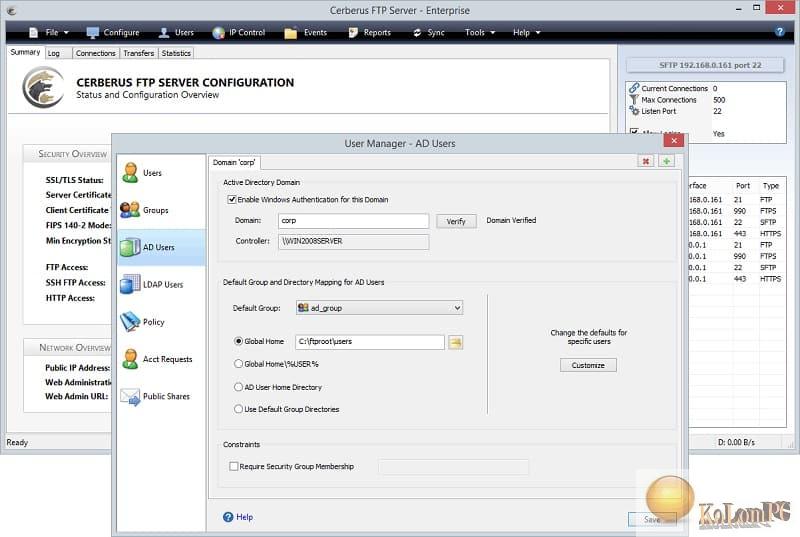
Password for archiv: kolompc.com
License: ShareWare
Download Cerberus FTP Server Enterprise 13.2.1 – (45.5 Mb)