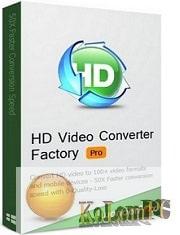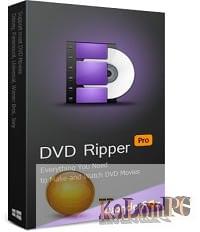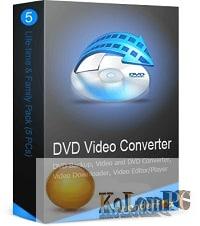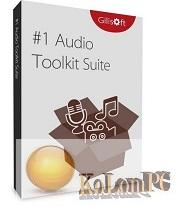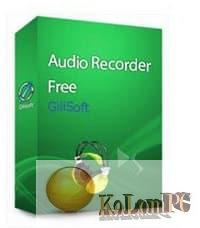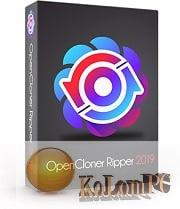CDex can extract the data directly (digital) from an Audio CD, which is generally called a CD Ripper or a CDDA utility.
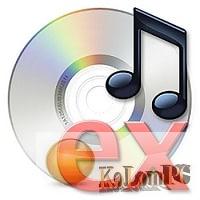
CDex
The resulting audio file can be a plain WAV file (useful for making compilation audio CDs) or the ripped audio data can be compressed using an audio encoder such as MP3, FLAC, AAC, WMA or OGG.
Features:
- Direct recording of multiple tracks
- Read / store album information from/to the cdplayer.ini file
- Read / store album information from/to a local and/or remote CD Database (CDDB)
- Support CD-Text (if your CD-drive supports it)
- Advanced jitter correction (based on the cd-paranoia ripping library)
- Indicates track progress and jitter control
- Normalization of audio signal
- Supports many CD-Drive from many manufacters
- Conversion of external WAV files
- Support for M3U and PLS play list files
- Best of all, it’s free (GPL license, source code available)
- Serveral languages are supported
Supported encoders:
- Lame MP3 encoder 3.99.5 – MPEG Audio Layer III (.mp3)
- FLAC encoder 1.31 – Free Lossless Audio Codec (.flac)
- Ogg Vorbis encoder – Ogg 1.3.2 and Vorbis 1.3.4 (.ogg .oga)
- Monkey’s Audio encoder – Lossless Audio(.ape)
- Microsoft WMA encoder – Windows Media Audio (.wma)
- Internal MP2 encoder – MPEG Audio Layer 2 (.mp2)
- Yamaha VQF encoder – TwinVQ (.vqf)
- Astrid / Quartex AAC encoder
- Psytel AAC encoder
- External Xing encoder
- WAV output encoder
- FAAC encoder – Freeware Advanced Audio Coder
- FAAD2 decoder
- Gogo-no-coda encoder
- External musepack encoder
- NTT VQF encoder
- Windows MP3 encoder (Fraunhofer MP3 encoder)
- Windows WMA8 encoder
- In addition, WAV files on the hard drive can be converted to a Compressed Audio File (and vice versa). CDex also supports many audio file tag formats like
- the ID3V1 and ID3V2 tags, which can be automatically inserted as part of the ripping process.
Also recommended to you Deskshare My Screen Recorder Pro
Screenshots:
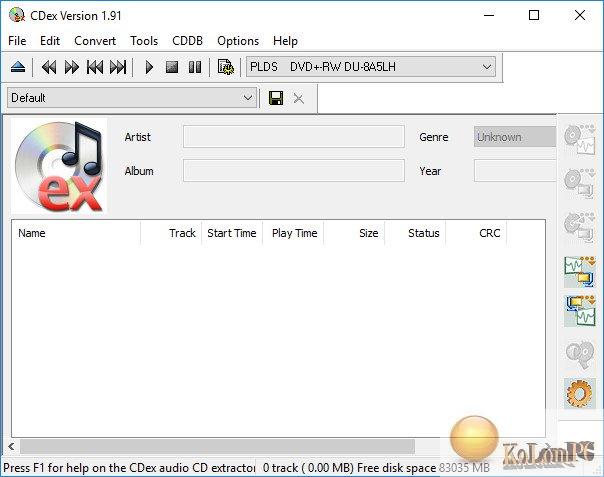
CDex 2.22 – (20.9 Mb)
UploadEver UploadBuzz IntoUpload
CDex 2.22 Portable – (7 Mb)