Cash Register – the program allows you to sell different products, manage your stock in stock, print invoices and create useful charts. In general, you will find an intuitive application designed for selling all kinds of products, inventory management, viewing past transactions and analyzing your finances. The software is not designed to interface with a physical cash register or process credit card payments, but can help you organize your business.
Cash Register Pro
This software includes the following features: Work as a cash register machine: display products as a grid or list, sort by name / price; Support barcode scanner; Search products by entering a name or barcode in the search box; Apply discount; Accept multiple payment methods (cards, cash, … also Gift card); Allow return on completed order. Easily manage and track your inventory: Allow you to add detailed information about your products (e.g. category, name, image, price, barcode, quantity, size / weight); Sort products by name / price / value; Manage customers and user accounts. Create customer accounts with their name, email address, address and birthday; Create an administrator account and separate accounts (Correspondent, Seller, Inventory Secretary). Reporting – Chart – Statistics: Display sales report by time / client / seller / payment; The chart shows income and profit by month or year; Show how many products have been sold and how much is available for a certain period of time (daily / monthly / yearly).
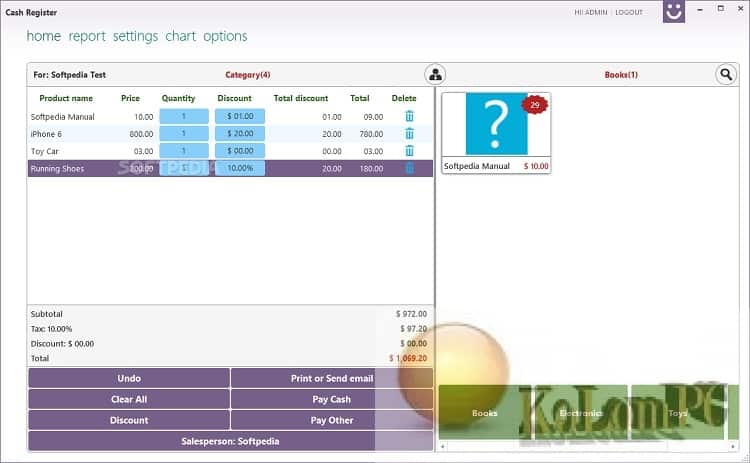
Other functions: Print an incoming / inventory / sale report or send it by e-mail. Gift card management (add / edit / delete / print / send by email). User-friendly: Simple and straightforward user interface. Change the color of the theme. Backup database (automatic or manual) and restore. Add store information to the receipt (name / address / phone / logo). Restore default settings. Set the date and time. Adjustable tax rate and currency. Import / Export: export categories / products / customers in a csv file from the program, and then import into the iOS cash application. Import a csv file created from the iOS Cash Register application into the program.
Also recommended to you Download Deskshare My Screen Recorder Pro
Password for archiv: kolompc.com
License: ShareWare
Download Cash Register Pro 3.0.4 – (17.2 Mb)

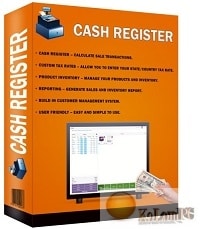


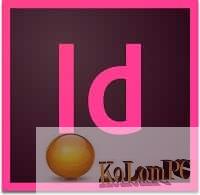


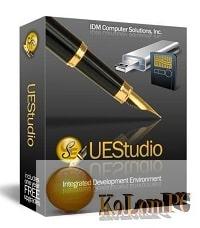
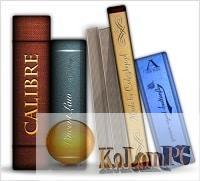
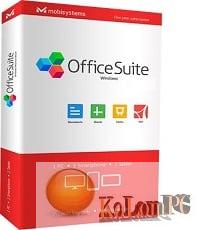
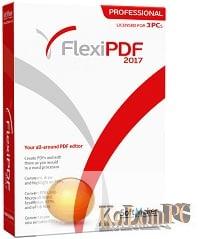
thank you for sharing good soft