Carbon Copy Cloner 5.1.16.5965 MacOS [Full]
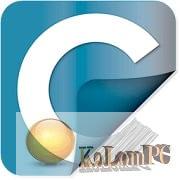
Overview Table of Article
Carbon Copy Cloner
Carbon Copy Cloner – allows you to fully clone a partition of your hard drive and store it separately, on another computer or external storage media. In the future, the user can quickly restore their system, with all installed applications, drivers, documents, etc.
It can also be used for regular backups. To do this, simply select the source disk, check/uncheck the boxes next to the required elements and specify the place where the copying will be performed. All these operations can be performed even from another computer over the network. Now, in case of data corruption, equipment failure, and any other disasters, it will be very easy to restore all the information.
Carbon Copy Cloner allows you to create a full or partial clone of your system by transferring it to another disk or saving it as a .dmg (disk image). The latest Snow Leopard oriented versions of Carbon Copy Cloner support HFS+ file system compression, displaying the size of folders and discs in the decimal system, speeding up copying, and ignoring Time Machine databases if they are already created.
Mike Bombich, the creator of this wonderful program, in an interview with a popular U.S. site, emphasized the “raisins” of his brainchild: the speed of the cloning process, the ability to selectively transfer data and additional protection against accidental actions in the form of a special list of all possible candidate disks with a request for their ID (Unique Identifier).
Carbon Copy Cloner can be very useful when upgrading a system disc and replacing it with a larger one. All you need to do is to transfer the pre-deferred system to a new disc.
Features:
- Bootable backups
- Run backups automatically on a schedule – even if you’re not logged in
- Clone Recovery HD
- Guided setup
- Guided restore
- Smart updates – back up only new or changed files
- Menubar application
- SafetyNet – archive of changed and deleted items
- Back up to locally attached volumes, network volumes, or another Mac
- Backup notifications via Notification Center or email
- Cloning coach with timely troubleshooting advice
- Task sorting by name, last status, last run, next run or manually
Import and export tasks - Backup task collision detection
- Restrict backup tasks to weekdays or weekends, or when connected to a power source
- One-time task scheduling – schedule tasks to run once in the future
- Hourly runtime limits – restrict backup tasks to certain times of day
- Chain individual backup tasks
- Organize backup tasks into groups
- Schedule and run task groups
- Task outlook – for task groups
- Task history
- Task history trend charts – task performance and amount of data copied
- Custom task filters – control exactly what is included in your backup
- Expanded and improved task filter interface
- Import and export task filters
- Preview total data to be copied
- Automatic update checking without launching CCC application
- Pre- and post-flight scripts
- Command line application
- Compatible with Mountain Lion (10.8) and Mavericks (10.9)
- Qualified for Yosemite (10.10) through High Sierra (10.13)
- Designed for APFS and High Sierra (10.13)
Also recommended to you War Robots
Requirements: OS X 10.10 or later 64-bit









