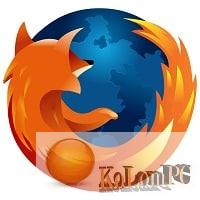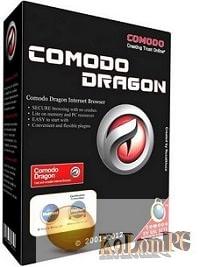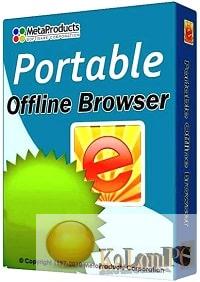BrowseEmAll – the program is able to double-check the work of different web browsers, you can find out how this or that version displays certain web pages, such as your site or just anyone you are interested in. I think it’s no secret that a common problem that a web developer has at any time is the problem of compatibility of browsers with the created web page.
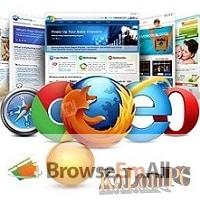
Overview Table of Article
BrowseEmAll review
While most browsers open sites without problems, some have certain features that need to be taken into account and that can lead to incorrect page loading. The problem with compatibility testing is that you need to install multiple versions of the browser and test them one after the other, which can take a lot of time and effort. This program does everything almost automatically, very easily and quickly, just change the browser tab and you will see the result immediately, plus you can run a comprehensive test.
Key Features:
- Real-time testing
- Compare Browser
- Visual testing
- Record and playback
- Test Export
- Selenium Integration
Also recommended to you Download CCleaner Pro
Screenshots:

Password for archiv: kolompc.com
License: ShareWare
Download BrowseEmAll 9.6.2 – (58.7 Mb)