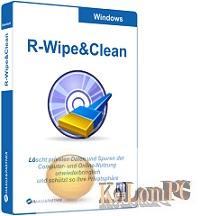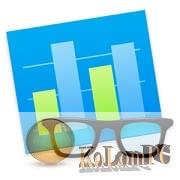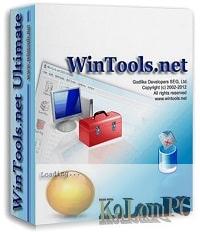CPUBalance is a small utility from the developers of Process Lasso which allows to “restrain” the running system processes (i.e. forcibly reduce their priority), which makes it possible to avoid critical loads on the processor, which can make it freeze. The program is suitable not only for weak systems but also for modern multi-core processors allowing to significantly increase the system response rate.
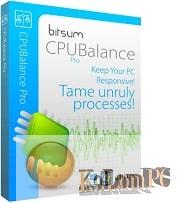
Overview Table of Article
Bitsum CPUBalance Pro
The application uses the proprietary ProBalance technology to monitor and prevent running processes and can work both offline and with Process Lasso. It is possible to specify processes to be excluded, change the binding to CPU cores, view detailed logs and much more.
Key features of CPUBalance:
- Works both in standalone mode and in conjunction with Process Lasso.
- Use of ProBalance technology.
- Monitoring of running processes.
- List view of all processes sorted by the number of “holds”.
- Ability to specify processes to be excluded.
- Change of binding to the CPU cores.
- Viewing of the detailed logs.
- Automatic start at OS startup.
- Possibility to save the event log as a CSV file and much more.
Whats new in the program:
- Switch to distinct CPUBalance registry key for update check setting
- Fix update checks enabled toggle wouldn’t work
- Further refactoring of update check mechanism
- Update installer copyright year
- Fix Reset Defaults button in ProBalance Advanced Options dialog may result in slightly different defaults than fresh install
Also recommended to you War Robots
Screenshots:
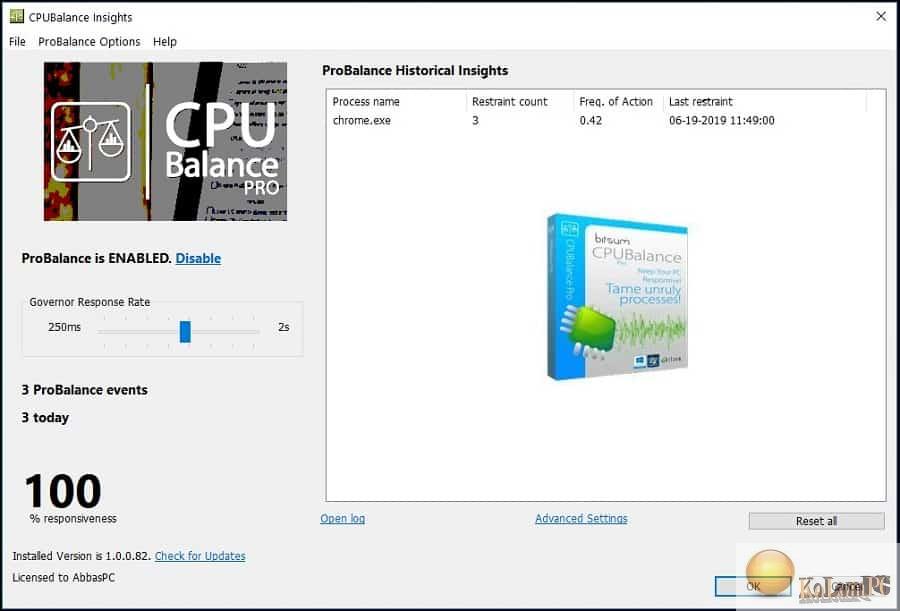
License: ShareWare