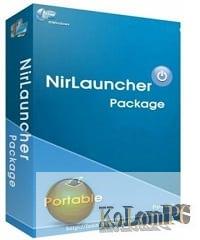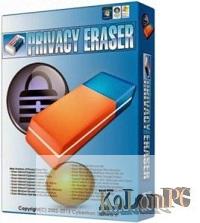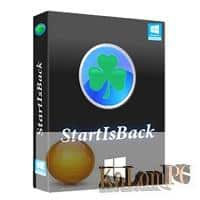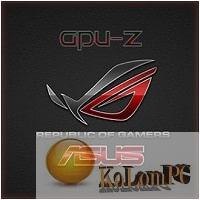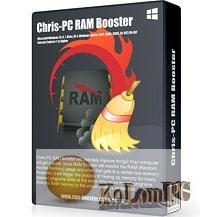With this rather massive development, which does not require any money from you, you can safely and completely remove a large number of antivirus programs from your system, you just need to choose the necessary one from the list and continue with all the usual scheme, from our project in the full news you can download AV Uninstall Tools Pack . On the official website, developers write that this program includes more than forty different utilities for removing not only antivirus, but also anti-spyware developments and various network screens. I don’t think it’s necessary to tell you that standard means often do not allow you to remove programs of this type correctly, that’s why developers often release special utilities for correct execution of this operation.

AV Uninstall Tools Pack
AV Uninstall Tools Pack is a great tool, especially if you can’t completely uninstall an anti-virus program, because standard tools are often powerless in these situations. If you have errors or other problems during the uninstallation process, this utility package will also help you, so you shouldn’t worry about such trifles anymore. After launching AV Uninstall Tools Pack and selecting the product you need from the list, all files, active and inactive services, drivers, of course, will be completely removed from the system, the registry and other files that remain in the system after use, or rather the installation of any antivirus program.
If by the nature of your activity, you often have to install new utilities responsible for security, maybe you just decided to change one antivirus to another, the developers recommend using AV Uninstall Tools Pack. On the same official site it is written that as part of this package, not all programs are used to completely remove antiviruses, that is, you should first use the standard program for this, and then run from this package, in any case, you will be warned beforehand, do not worry.
I have nothing to add about this product, it is really easy to use, it contains a lot of utilities for correct removal of many antiviruses, it weighs a lot of money, but it’s a little bit too much for the modern Internet, so I don’t see any disadvantages at all, I hope AV Uninstall Tools Pack will help you to remove the protection means correctly and not to worry about the fact that the system will have traces of antiviruses.
Adaware Antivirus Removal tool (Adaware Software)
Adguard Uninstall Utility (AdGuard Software Limited)
AhnLab Password Reset Tool (COMSS.RU)
ArcaVir Removal Tools (ArcaBit)
ArcaVir Password Reset Tool (COMSS.RU)
avast! Antivirus Removal Tools (AVAST Software)
avast! Password Reset Tool (COMSS.RU)
Avast Secure Browser Removal Tool (AVAST Software)
AVG Clear (AVG Technologies CZ, s.r.o.)
Avira Registry Cleaner (Avira GmbH.)
Avira Password Reset Tool (COMSS.RU)
AVS Uninstall Cleaner (Online Media Technologies Ltd.)
BigFix Removal Utility (BigFix)
BitDefender Uninstall Tools (BitDefender S.R.L.)
BitDefender Password Reset Tool (BitDefender S.R.L.)
BullGuard Uninstaller (BullGuard Ltd.)
Cezurity Antivirus Remover (Cezurity)
Comodo Password Reset Tool (COMSS.RU)
Comodo Uninstaller (COMODO)
Dr.Web Remover tools (Doctor Web, Ltd.)
Emsisoft Clean (Emsisoft Ltd)
eScan Password Reset Tool (MicroWorld Technologies Inc.)
eScan Removal Tool (MicroWorld Technologies Inc.)
ESET Password Reset Tool (COMSS.RU)
ESET Uninstaller (ESET)
ESET AV Remover (ESET)
F-PROT Password Reset Tool (COMSS.RU)
F-PROT Version Remover tools (FRISK Software International)
F-Secure Uninstallation Tools (F-Secure Corporation)
G Data AntiVirus Cleaner (G Data Software AG)
K7 Security Product Removal Tool (K7 Computing Pvt. Ltd.)
K7 Password Reset Tool (COMSS.RU)
Kaspersky Password Reset Tools (Kaspersky Lab ZAO)
Kaspersky Removal Tool (Kaspersky Lab ZAO)
Malwarebytes Cleanup Utility (Malwarebytes Corporation)
Max Secure Uninstaller (MaxSecure Software)
McAfee Software Removal tools (McAfee, Inc.)
Microsoft Security Essentials removal tools (Microsoft Corporation)
NANO Antivirus Uninstaller (NANO Security)
Norton Remove and Reinstall (Symantec Corporation)
nProtect Security Platform 2007 Remover (INCAInternet Co.,Ltd)
Outpost password reset instructions
Panda Uninstaller tools (Panda Security, S.L.)
Prevx Removal Tools (Prevx Ltd)
QuickHeal Removal Tools (Quick Heal Technologies (P) Ltd.)
Radialpoint Security Uninstall Utility (Radialpoint SafeCare Inc.)
Rising Password Reset Tool (COMSS.RU)
Roboscan Password Reset Tool (COMSS.RU)
Sophos Uninstall batch file (Sophos Ltd.)
SPAMfighter Remove (SPAMfighter ApS)
SUPERAntiSpyware Application UnInstaller (SUPERAntiSpyware.com)
Symantec CleanWipe (Symantec Corporation)
Total Defense Internet Security Suite Removal Tool (Total Defense Inc.)
Trend Micro Uninstall Tools (Trend Micro Inc.)
TrustPort Removal Utility (TrustPort, a.s.)
VIPRE Removal Tool (VIPRE Security)
Webroot Removal tools (Webroot Inc.)
WinPatrol Removal (BillP Studios)
Zillya Uninstaller (COMSS.RU)
ZoneAlarm Password Reset Tool (COMSS.RU)
ZoneAlarm Removal Tool (Check Point Software Technologies LTD)
Whats New:
- Add Avast Secure Browser Removal Tool
- Updated Avast Antivirus Removal Tool to version 19.8.4793.0
- Updated AVG Clear to version 19.8.4793.0
- Updated Comodo Uninstaller to version 2.0.0.3
- Updated F-Secure Uninstallation Tool to version 17.30.188.0
- Updated K7 Security Product Removal Tool to version 1.0.0.48
- Updated Kaspersky Removal Tool to version 1.0.1434.0
- Updated Kaspersky Lab AllProducts Password Reset to version 1.7
- Updated McAfee CleanUp Tool to version 10.2.284.0
- Updated Norton Remove and Reinstall to version 4.5.0.70
- Updated Sophos Uninstall batch file
- Updated Symantec CleanWipe to version 14.2.4815.1101
- Updated Trend Micro Uninstall Tool to version 16.0
- Updated VIPRE Removal Tool to version 11.0.3.43
- Updated ZoneAlarm Removal Tool to version 15.7.16.88818062
- Removed PC Tools ThreatFire Removal
Also recommended to you War Robots
Screenshots:

AV Uninstall Tools Pack 2019.10 – (290.3 Mb)