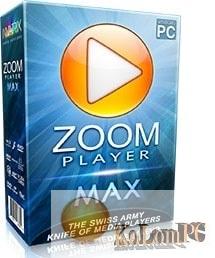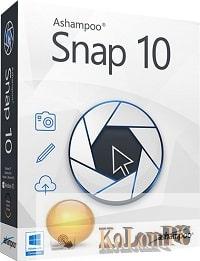Pleased to introduce you the new version of multiplatform audio editor of music files. It has a large number of professional instruments, primarily designed to work with multiple audio tracks. The application is released under the GNU General Public License – that is, you don’t have to pay for it, from the official website you can download versions for other operating systems, I suggest you download Audacity from our website for Windows operating system.

Overview Table of Article
Audacity review
The editor can import and export WAV and MP3 files using LAME MP3 encoder and you can also work with FLAC, OGG formats. If you wish, you can record sound from a microphone or any other source which is connected to the line output. Audacity can record and listen to existing audio tracks at the same time, when recording you can use up to 16 channels, but for this you need to have a multi-channel card accordingly. You can use the ready-made effects, benefiting from their huge number, you can also add effects editor separately.
Audacity has an indicator for both recording and playback, and you can adjust the tempo parameters with pitch, if there is noise on the track, you can dampen it. If you want, you can play many tracks at once. If you need to connect multiple tracks of different quality, it is also possible that they will automatically adjust to the same parameters. You can save all your results in the desired format and quality.
The interface of Audacity has very attractive, nothing superfluous will be installed in system, it will not be difficult to deal with all chips, it is possible to add tracks by transfer in the main window, in general I like the program, it is not necessary to pay for it, and functions a huge quantity. I can recommend Audacity to everyone, of course, unless you are a super professional and you don’t need something like Sound Forge. Look carefully at the screenshots before you decide to download the program, in general, you can draw conclusions from them, enjoy the use!
Utility:
- Allows the user to capture sound, modify files and convert to WAV, MP3, OGG formats;
- has options for recording microphone sound and for other cards can work with streaming audio;
- successfully exports and imports files in formats like OGG, WAV, FLAC, AU, AIFF;
- packed with functions to split tracks, duplicate them, mount them in different order, overlay on audio file;
- can use effects such as volume fade in and fade out, remove noise, apply EQ, apply and correct rivers and compression.
Additionally it is possible to transfer sound to digitization from similar media.
- The utility can use different directories and import files into MPEG, GSM, WMA, AC3, AAC and many other popular and not so popular formats. Don’t want to pay for the use of the utility? Then the cracked audacity option will do.
With this utility, you can erase the vocal part of the track, although there are some restrictions. The program supports different plugins, is controlled by hotkeys, has a built-in song analyzer and so on. It works with all kinds of Windows operating systems. The latest version is the most functional.
Also recommended to you Download CyberLink PowerDVD Ultra
License: ShareWare