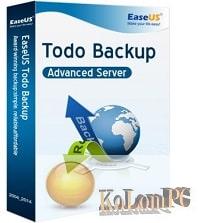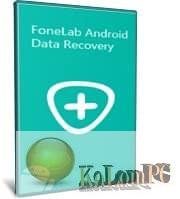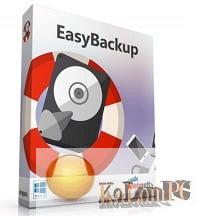Ashampoo Undeleter can help solve the problem with accidentally deleted files – photos, important documents or audio files.
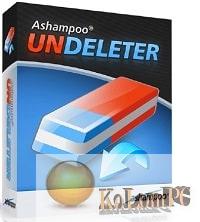
Ashampoo Undeleter review
With this program, deleted files are restored in the shortest possible time. Simply use Ashampoo Undeleter’s efficient search function and the program will show you a list of all remote objects. This list even shows you the status of the files – whether they can be restored completely, partially or not at all. If the data is available for recovery, you can restore the desired file to the desired location with a single click.
Once you decide to download Ashampoo Undeleter and install, you will see a nice user interface . You will need to select a hard drive letter, click on the Search button, wait for the end of the process, select the desired files and click on the Restore button. You can find out about each file maximum information, full path, type, size, status and so on. In the settings you can mark the scanning parameters, for example, you can exclude files with 0 bytes, look at the screenshot there everything is visible.
Features:
- Recover files and directories on NTFS partitions as well as FAT12, FAT16, FAT32.
- Recover files on NTFS partitions with active NTFS compression.
- Recovering files on partitions with active NTFS encryption.
- Recover alternative data streams (ADS) on NTFS partitions.
- Support for all known file systems on Microsoft Windows.
- VERY fast MFT and FAT algorithm, as well as extremely fast recovery.
- Unlimited number of objects to be recovered (files, directories).
- Evaluation of the state of objects to be recovered.
- Fast and therefore intuitive user interface.
Also recommended to you Download CyberLink PowerDVD Ultra
Screenshots:
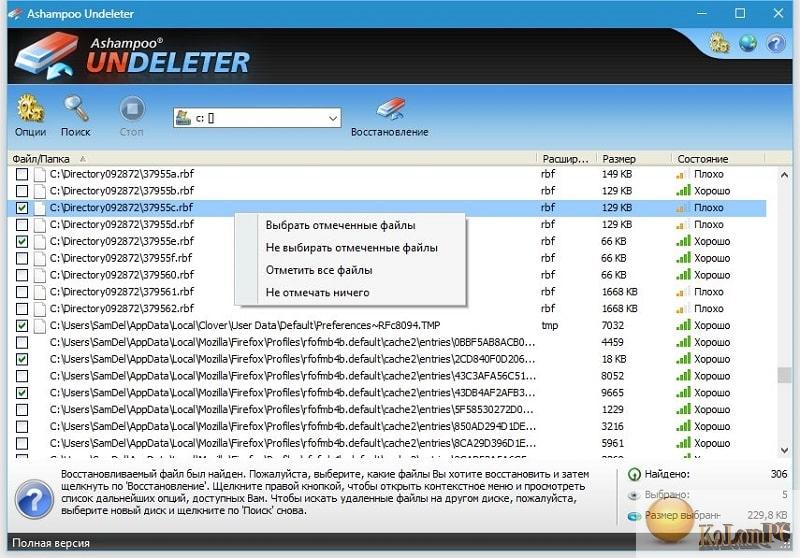
License: ShareWare
Download Ashampoo Undeleter 1.11 DC 02.10.2018 – (13 Mb)