Ashampoo Photo Optimizer is an application that allows you to quickly edit photos with just a few mouse clicks. Its interface is simple enough to be understood even by a beginner. Images can be imported via the open file dialog or simply drag and drop. Batch processing of files is supported.
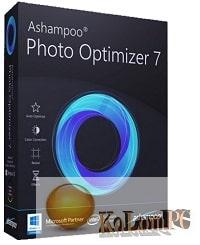
Overview Table of Article
Photo Optimizer review
So, you can select an image from the left side of the screen and click on the “Optimize” button. If you don’t like the changes, you can undo them using the “Undo” button.
It is possible to rotate images left and right. Besides, you can optimize all the files in the list simultaneously. Once you are satisfied with the results, you can save them, but be aware that they will be applied to the original files and cannot be restored after the program closes. However, while running, Ashampoo Photo Optimizer makes backups (which can be used before you close the application).
This editor mainly focuses on adjusting settings such as image brightness and contrast, but it also supports features such as overlapping frames.
Key Features:
- It is intuitive to use.
- Enough features to remove red eyes, invert colors, create watermarks, sharpen, and more.
- The effect of aging allows you to present your images as in the days of the world’s first photographs.
- Create watermarks in your photos.
- Automatic backup.
- Modern interface that fits the touch screen on modern monitors and notebooks.
The main advantage of this software is that it works mostly in automatic mode. You can simply select the desired form of graphics processing, and then the utility will optimize the visual parameters on its own.
For more practical and efficient work, the developers have divided all kinds of graphics processing into several categories. For example, you will be able to edit images with a general plan, improve the appearance of the face, emphasize the naturalness of nature, and so on.
Advantages of the program:
- Automated photo enhancement processes;
- Several photo quality optimization modes;
- Improvement of faces, removal of physical defects;
- Ability to add watermarks;
Also recommended to you Download CyberLink PowerDVD Ultra
Screenshots:

Password for archiv: kolompc.com
License: ShareWare
Download Ashampoo Photo Optimizer 9.4.7 – (122.0 Mb)









