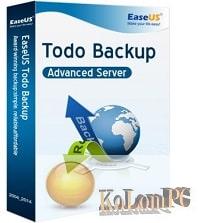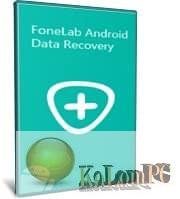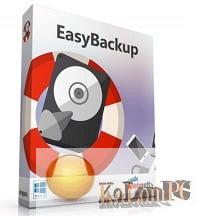With this user-friendly program, you will be able to fully monitor the status of your hard drives in a clear interface, of course, you can download Ashampoo HDD Control from our website in the news. The application serves your hard drives, with the help of it it it is easy to know in advance about the approaching troubles and to prevent them, because the problems can occur whenever you want, often the consequences are irreversible.
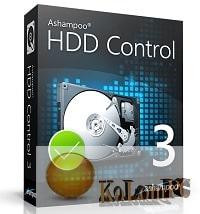
Overview Table of Article
Ashampoo HDD Control review
Ashampoo HDD Control can search for and remove accumulated garbage, improve hard drive performance, protect the system from failures and other problems. All monitoring of the state of the hardware will be in real time, all parameters will be accurate and when viewing S.M.A.R.T. indicators, each parameter is described, so you will know exactly who is responsible for what.
Once you run Ashampoo HDD Control, it is possible to view the temperature of your hard drives, see the percentage of their performance and performance, the program can be rolled up to tray and from there show you the necessary parameters. If a disk failure, error, any critical value occurs, the desktop will be immediately warned about it, so you can solve the problem in time, the program can also send a report to e-mail.
I completely forgot to write, Ashampoo HDD Control knows how to defragment hard drives, it does it either automatically or you just need to start this process yourself. If you think of cleaning the disks from garbage, the utility will be glad to help you and do it, according to the developers, as accurately and quickly as possible. Ashampoo HDD Control works with different types of hard disks and also knows how to accept disks connected via USB ports. Now, if you need to know the exact characteristics of the hard drive such as serial number, manufacturer, cache size and so on, you won’t have any problems. Ashampoo HDD Control knows how to test the drive for performance, at the end of the test will show a detailed report, which is not so difficult to understand, and all the data can be exported.
Features:
System Control
- Automatic notification by email
- Detailed technical information on your hard drives
- Comparison of online test results
- View status, performance and temperature data
- Control and setting Automatic noise control
- Launch of S.M.A.R.T. self-diagnostics.
- Hard Disk Drive Load and Memory Consumption Analysis
- Support for Solid State Drives (SSDs)
- Checking the surface of hard drives and viewing graphical results
- Support for S.M.A.R.T.
- Performance testing of your machine
- Support for all modern IDE and SATA disks
System Cleaning
- Internet Cleaner removing traces of Internet activity
- Search for duplicates using the Duplicate Finder
- Drive Cleaner automatic disk space release
- Erase data securely delete files
- Data Recovery recovering accidentally deleted files
- Defragmentation of multiple drives simultaneously
- Proactive fully automatic defragmentation
Also recommended to you Download CyberLink PowerDVD Ultra
Screenshots:
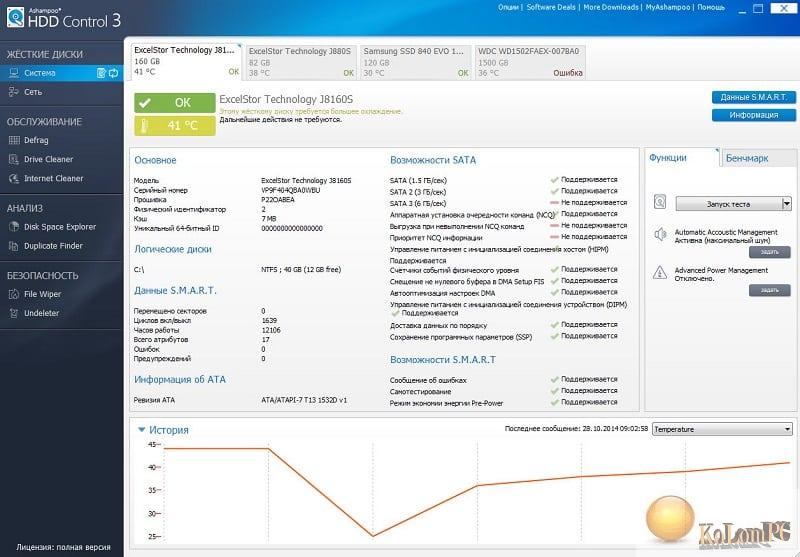
License: ShareWare