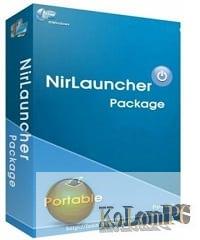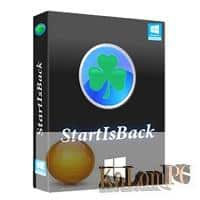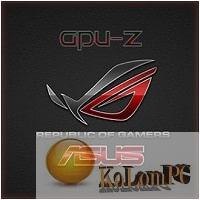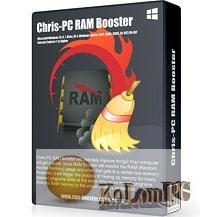Ashampoo Core Tuner is an easy-to-use program to optimize the performance of your processor, first of all it’s about multi-core processors, but now they probably have all of them, that’s why the news concerns almost everyone of us.
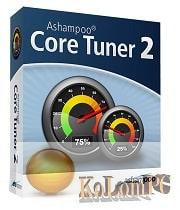
Ashampoo Core Tuner
Ashampoo Core Tuner can optimally use and manage up to 8 cores of your processor, you can set your own priorities, or you can trust the program. There’s a profile function, you create the one you want with your settings and then switch between them quickly. I would like to note the user interface separately, it is convenient, pleasant to the eye, all functions are divided into categories, when you press the PCM pops up an additional menu.
Ashampoo Core Tuner has several modules, for example, you can work with autorun, manage Windows services, processor resources, and have support for customizing your rules. In general, everything is clear, I think you shouldn’t have any problems with your work, everyone should be lucky!
Features:
More power with performance management and optimization
With its revised user interface, the management of the latest generation of 8 core processors and the new profile management, Ashampoo Core Tuner 2 is a first-class program for the optimization of your PC’s available computing power.
Processes
With Ashampoo Core Tuner 2 you get an overview of all active processes. You can adjust the priority (six levels) of processing power that each program uses. Furthermore, you can determine how many of the available processor cores a program is allowed to use. With the “boost function” a selected program is automatically assigned the highest priority and all available processor cores are activated.
Rules
When you adjust the setting of a program, a rule is created automatically. This can be used to undo each adjustment of settings. Existing rules are applied automatically upon every start. The rules can be edited or deleted anytime.
Profiles
The new profile management enables the user to create own profiles. A profile may contain several actions, for example the termination of a running process or browser as well as the start or stop of a service. Several different profiles for various purposes can be created. A basic gaming profile has already been integrated as an example. This profile stops all Windows services that are not necessarily needed while playing.
Resources
In the live view you can find out about the performance of your processor cores and how high the current system and memory load is. Moreover, a miniature view on overview page keeps you updated on the overall system load at any time.
Autostart
The list of autostart entries shows all applications that are started automatically upon Windows startup. Autostart entries are very often created without prior notification. After that these are permanently running in the background, wasting precious processor power and memory capacities. Ashampoo Core Tuner 2 enables you to deactivate or delete single entries, if those are not needed. In addition, all entries can be rated online. Ratings, which were submitted, are automatically synchronized with the ones of other users so that it is easier for you to decide whether an autostart entry is necessarily needed.
Services
This module contains a list of all services that Window starts automatically, although they might not be needed. Ashampoo Core Tuner 2 allows you to shut down single services. The online rating system helps with this. Few rating stars show that most users do not necessarily need a certain service so that you can shut it down, in order to achieve higher processor performance and more memory capacity. In order to help other users you can also submit ratings of single services online.
Live Tuner
If you decide to use the Live Tuner which is integrated in Ashampoo Core Tuner 2, it will quietly work in the background of your system. When an application is started, the Live Tuner ensures that this application is accelerated for a defined period of time or rather that the priority of this application is raised. This way the resources are focused on these applications, which are of most interest at that point in time.
Also recommended to you McAfee Endpoint Security
Screenshots:
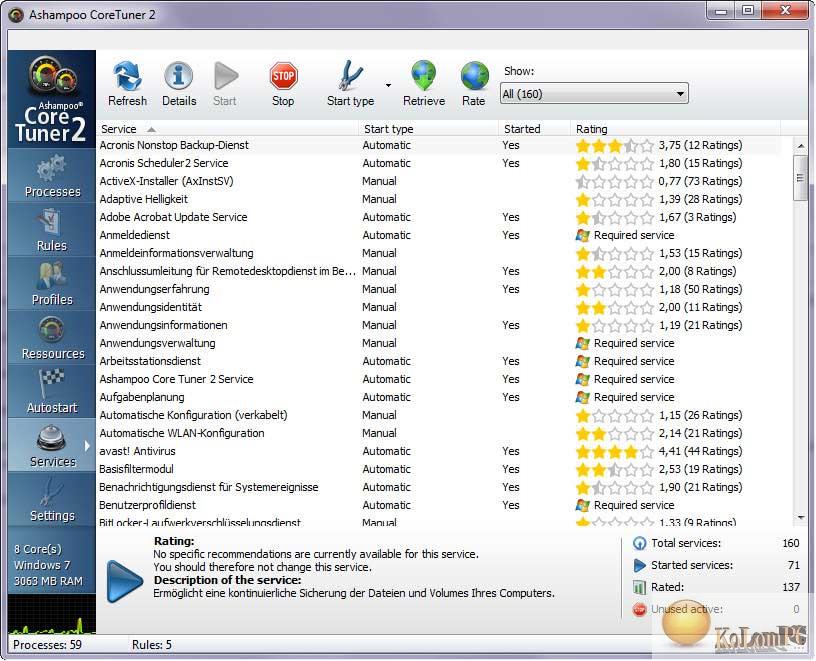
(15.4 Mb)