Apowersoft Android Recorder is needed to record and display everything that happens on the Android device screen on your PC monitor.

Overview Table of Article
Android Recorder review
In this case root rights are not required, a big plus for many lameras like me. Now everything you do on your mobile device, let’s say you play or make a call, or maybe watch a video, will be redirected to the monitor screen, and there is already a record possible and much more. To get video you can choose one of the supported formats with picture quality adjustment, you can take screenshots of the screen in several formats as well. Everything is in fact as simple and clear as possible, the interface is translated into many languages.
Features:
- No root rights or USB cable required.
- Plays the Android device screen on your PC without interference.
- Records actions on the Android device screen along with sound.
- Creates HD video in many formats.
- Has different recording settings.
- Instantly takes screenshots of your Android device.
Also recommended to you Download CyberLink PowerDVD Ultra
Screenshots:
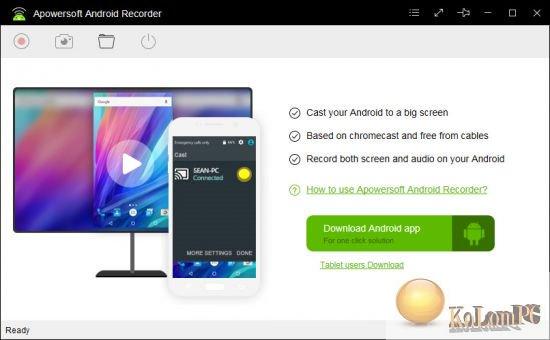
Password for archiv: kolompc.com
License: ShareWare
Download Apowersoft Android Recorder 1.2.4.2 – (25.8 Mb)


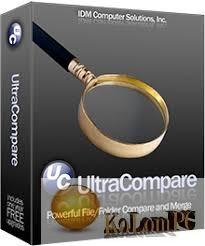






Not able to download
Fixed