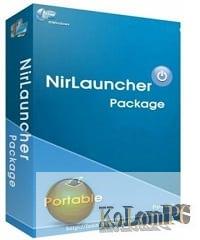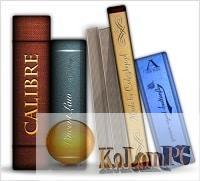In front of you is quite a convenient program, which probably can work in any user. The essence of the development is that you will be able to quickly and easily convert CD and DVD disc images to the universal ISO format, which is more widely distributed and used much more often for emulation, if any of you are interested, then I suggest downloading AnyToISO from our site, of course you need to go to the full news.

AnyToISO Professional review
So, consider a case where this program may be useful. Suppose some user created a disk image, he did it in a certain program and saved it in a proprietary development format. Then he puts it on the network, you save it and try to install the game, for example. You may not be able to do this, because you will not have at hand the program in which the user was working, and here AnyToISO will help. You need to run the utility, select the original format, specify the place where the new image will be saved and wait for the conversion process, at the output you will get an ISO image that many people are used to, probably the most popular.
If you take a look at the appearance, then of course everything is clear and convenient. In addition, there is Russian support, how to use the development I have already written a little above, actually here and add even nothing, you just need to specify the output format, the place where the saving will be made, then a couple more parameters to set and wait for the result. AnyToISO works fast enough, I have not read much criticism on the Internet. Generally, the official website says that the application works with BIN, NRG, PDI, MDF and some other formats, i.e. with almost all available today.
The treatment of AnyToISO is also easy, let’s run the patch and do it with a hat. There are almost no settings, I specifically took a screenshot of them so that you can appreciate their wealth. I think the brief review can be considered complete, the functionality of the program is not large, there’s nothing much to describe, the only thing left is to read your feedback and draw conclusions, how much the program is needed and how well it copes with the tasks.
Features:
- Extracts/converts to ISO: NRG, MDF, UIF, DMG, ISZ, BIN, DAA, PDI, CDI, IMG and others. CD/DVD-ROM images
- Extracts ISO, DMG, DEB, RPM… files
- Creates ISO from CD/DVD/Blu-ray discs
- Creates ISO from folders
- Integration with Conductor and Apple Finder
- Working from the command line
Also recommended to you Download CyberLink PowerDVD Ultra
Screenshots:
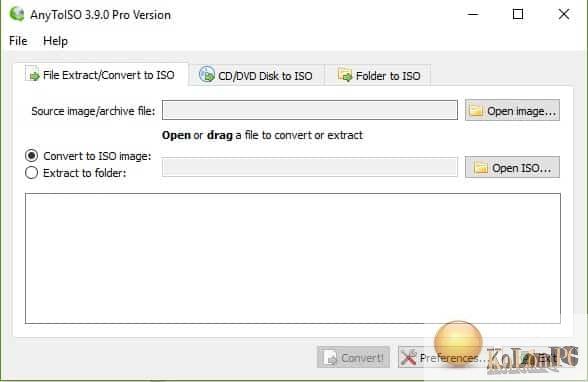
License: ShareWare
Download AnyToISO Professional 3.9.7 Build 683 – (15.9 Mb)
Download AnyToISO Professional 3.9.3 Build 631 Portable – (7.25 Mb)